The BIOS (Basic Input/Output System) is a crucial component of any computer system, responsible for initializing hardware components during the boot process. Whether you're troubleshooting hardware issues, upgrading your system, or simply curious about your computer's firmware, accessing BIOS information can be essential. This tutorial explains how to get BIOS information on Linux.
The dmidecode is a command on Linux that provides detailed information about various components, including the BIOS, motherboard, memory, CPU, and more.
The -t option bios value specifies the BIOS table type to be displayed. It will provide detailed information about the BIOS, including the vendor, version, release date, ROM size, and other relevant details, helping users gain insights into their system's firmware.
sudo dmidecode -t biosHere's an example output of the command:
# dmidecode 3.3
Getting SMBIOS data from sysfs.
SMBIOS 3.3.0 present.
Handle 0x0001, DMI type 0, 26 bytes
BIOS Information
Vendor: American Megatrends International, LLC.
Version: E17L1IMS.310
Release Date: 01/20/2022
Address: 0xF0000
Runtime Size: 64 kB
ROM Size: 16 MB
Characteristics:
PCI is supported
BIOS is upgradeable
BIOS shadowing is allowed
Boot from CD is supported
Selectable boot is supported
EDD is supported
...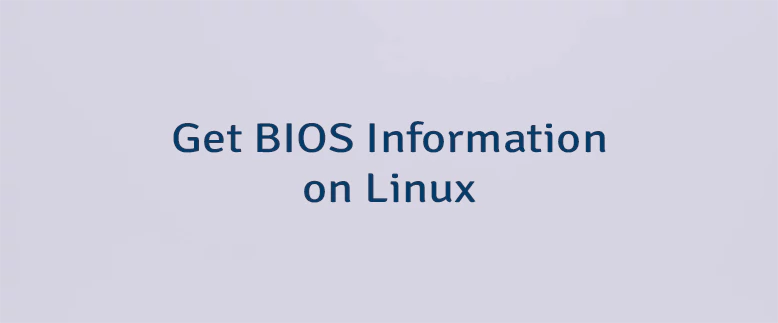

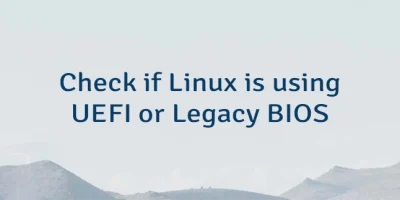
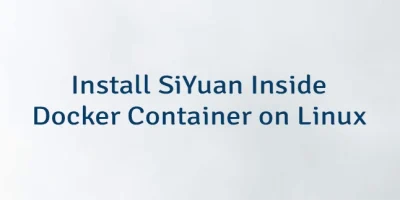
Leave a Comment
Cancel reply