When working with HTTP requests in C++ applications, the Curl library is a popular and powerful tool that provides extensive capabilities. However, knowing the version of the Curl library you're using is often essential, especially when dealing with compatibility issues, debugging, or ensuring that specific features are supported. This tutorial explains how to get the Curl version using C++.
In the code, the curl_version_info function is called, which provides a pointer to a curl_version_info_data structure containing detailed information about the Curl library. From this structure, the version member is accessed to get the version string, which represents the library version in a human-readable format. The version is printed to the console.
#include <curl/curl.h>
#include <iostream>
int main() {
curl_version_info_data* data = curl_version_info(CURLVERSION_NOW);
std::string version = data->version;
std::cout << version << std::endl;
return 0;
}Output example:
8.11.1-DEV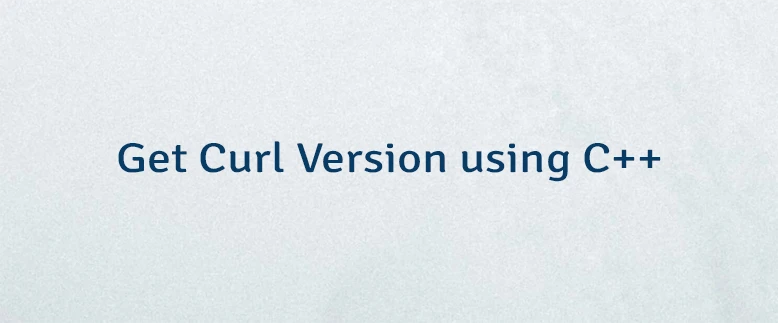



Leave a Comment
Cancel reply