Symfony comes with many ready-to-use commands for debugging different parts of an application. The Messenger is a powerful component, which simplifies message handling and asynchronous communication within the application. This tutorial demonstrates how to get Messenger handlers using console command in Symfony 7.
Handlers are responsible for processing messages. Each handler is associated with a specific type of message, and when that message is dispatched, the corresponding handler executes the logic defined for that message type. To see all the configured handlers, run the following command:
php bin/console debug:messengerOutput example:
messenger.bus.default
---------------------
The following messages can be dispatched:
-----------------------------------------------------------
Symfony\Component\Process\Messenger\RunProcessMessage
handled by process.messenger.process_message_handler
Symfony\Component\Console\Messenger\RunCommandMessage
handled by console.messenger.execute_command_handler
Symfony\Component\HttpClient\Messenger\PingWebhookMessage
handled by http_client.messenger.ping_webhook_handler
Symfony\Component\Mailer\Messenger\SendEmailMessage
handled by mailer.messenger.message_handler
Symfony\Component\Messenger\Message\RedispatchMessage
handled by messenger.redispatch_message_handlerThis command provides information about the Messenger handlers, including their names, the messages they handle, and the associated classes.
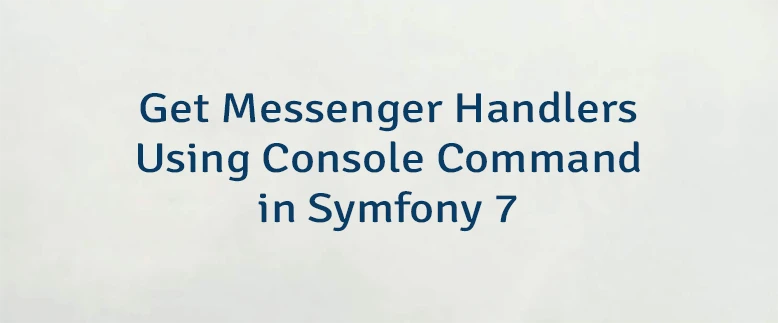


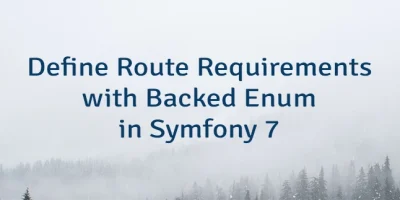
Leave a Comment
Cancel reply