The bottom is a command line tool for monitoring system resources and running processes. This tool displays CPU, RAM, disk, network usage, and more.
This tutorial explains how to install and use bottom command on Ubuntu 20.04.
Install bottom
Retrieve the latest version tag of bottom release and assign it to variable.
BOTTOM_VERSION=$(curl -s "https://api.github.com/repos/ClementTsang/bottom/releases/latest" | grep -Po '"tag_name": "\K[0-9.]+')Run the following command to download Debian package (.deb) from releases page of the bottom repository:
curl -Lo bottom.deb "https://github.com/ClementTsang/bottom/releases/latest/download/bottom_${BOTTOM_VERSION}_amd64.deb"Install bottom:
sudo apt install -y ./bottom.debOnce installation is completed, we can check bottom version:
btm --versionThe .deb is no longer needed, remove it:
rm -rf bottom.debTesting bottom
We can run bottom by simply executing:
btm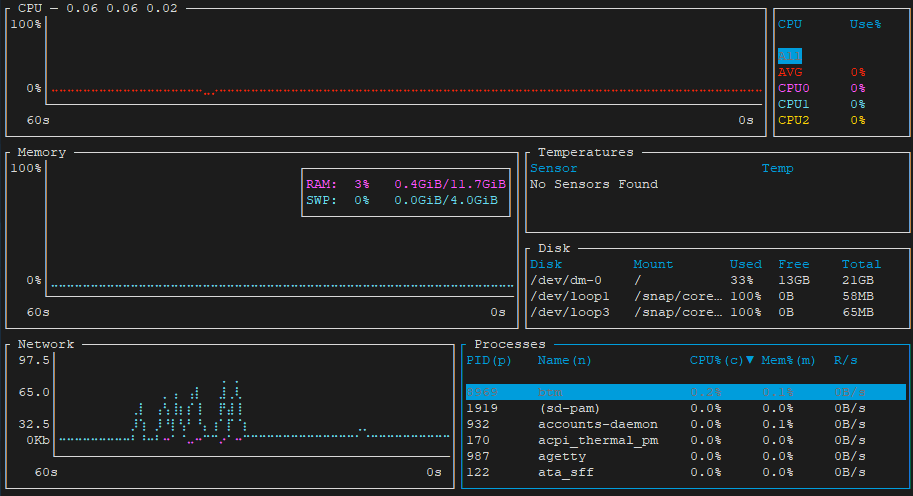
Press CTRL+C to exit bottom.
Uninstall bottom
If you want to completely remove bottom, run the following command:
sudo apt purge --autoremove -y bottomYou can also remove configuration directory:
rm -rf ~/.config/bottom



Leave a Comment
Cancel reply