Coinmon is a command line tool that allows to check the price of cryptocurrencies. This tool gets data from public API and displays information in the table.
This tutorial demonstrates how to install Coinmon on Raspberry Pi.
Connect to Raspberry Pi via SSH. Coinmon requires Node.js runtime environment. So make sure you have installed Node.js and npm on the system. Run the following command to install Coinmon:
sudo npm install -g coinmonOnce installed, we can check version of Coinmon:
coinmon --versionNow simply run the coinmon command:
coinmonBy default, command displays top 10 cryptocurrencies ranked according to their market cap. We can use -t option to display top n cryptocurrencies:
coinmon -t 5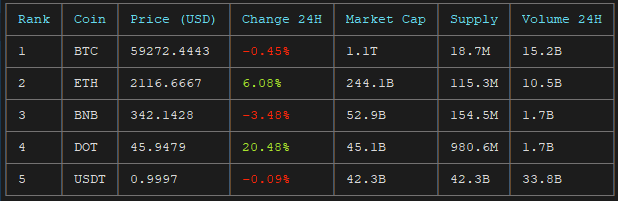
The -f option allows to search cryptocurrencies by symbols:
coinmon -f usdc,bchIf Coinmon is no longer needed, you can remove it with command:
sudo npm uninstall -g coinmon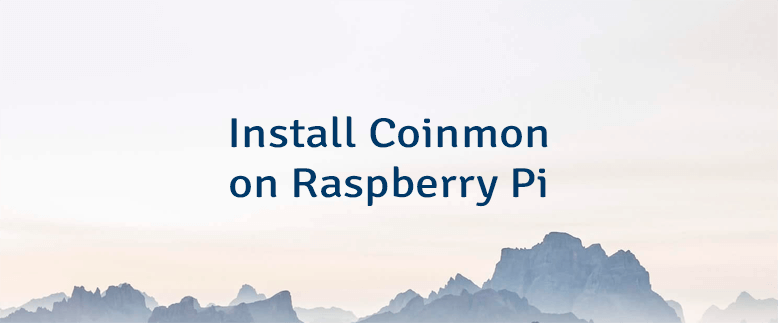
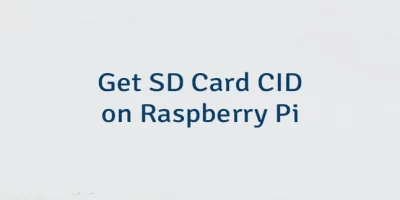


Leave a Comment
Cancel reply