Ddosify is an open-source tool to perform HTTP load testing. Ddosify enables to test web application against DDoS attacks by sending specified number of requests in a given amount of time. This tool is written in Go programming language.
This tutorial explains how to install Ddosify on Raspberry Pi.
Install Ddosify
Use SSH to connect to Raspberry Pi. Execute the following command to download the latest Debian package (.deb) from releases page of the Ddosify repository:
wget -qO ddosify.deb https://github.com/ddosify/ddosify/releases/latest/download/ddosify_armv6.debNext, install Ddosify:
sudo apt install -y ./ddosify.debOnce installation is completed, we can check Ddosify version:
ddosify -versionThe .deb file is no longer needed, remove it:
rm -rf ddosify.debTesting Ddosify
We can use ddosify command in various ways. For example, the following command allows to perform a load testing by sending 50 requests in 10 seconds for specified website URL:
ddosify -t http://192.168.0.48 -d 10 -n 50You will get test results in the following format:
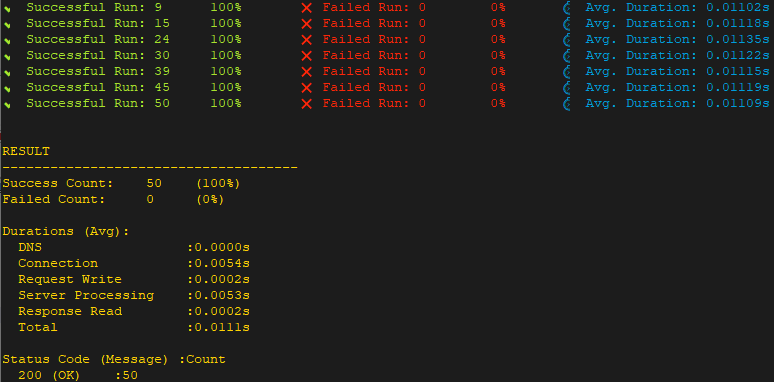
Uninstall Ddosify
If Ddosify is no longer needed, run the following command to remove it:
sudo apt purge --autoremove -y ddosify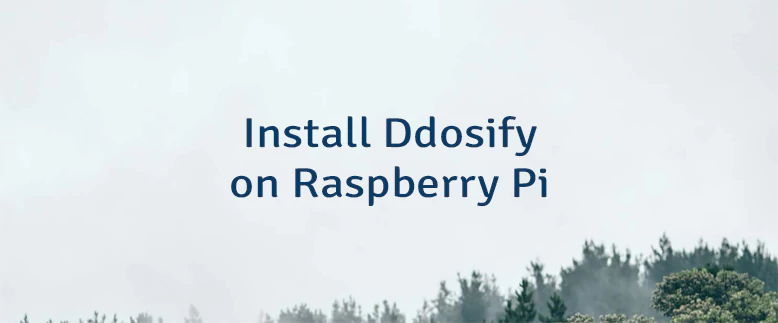

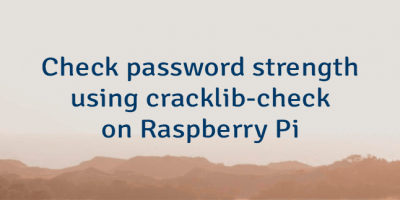

Leave a Comment
Cancel reply