The fd is a tool that enables to find files in a directory hierarchy via command line. This tool can be used as an alternative to the find command.
This tutorial shows how to install fd command on Raspberry Pi.
Install fd
Connect to Raspberry Pi via SSH. Retrieve the latest version tag of fd release from GitHub. Assign version tag to variable:
FD_VERSION=$(curl -s "https://api.github.com/repos/sharkdp/fd/releases/latest" | grep -Po '"tag_name": "v\K[0-9.]+')Run the following command to download Debian package (.deb) from releases page of the fd repository:
curl -Lo fd.deb "https://github.com/sharkdp/fd/releases/latest/download/fd_${FD_VERSION}_armhf.deb"Install fd:
sudo apt install -y ./fd.debOnce installation is completed, we can check version of fd:
fd --versionRemove unnecessary .deb package:
rm -rf fd.debTesting fd
The fd command has many uses cases. For example, the following command allows to search for files and directories in a given directory:
fd hosts /etcAn example of output:
/etc/avahi/hosts
/etc/hosts
/etc/hosts.allow
/etc/hosts.denyUninstall fd
If you want to completely remove fd, run the following command:
sudo apt purge --autoremove -y fd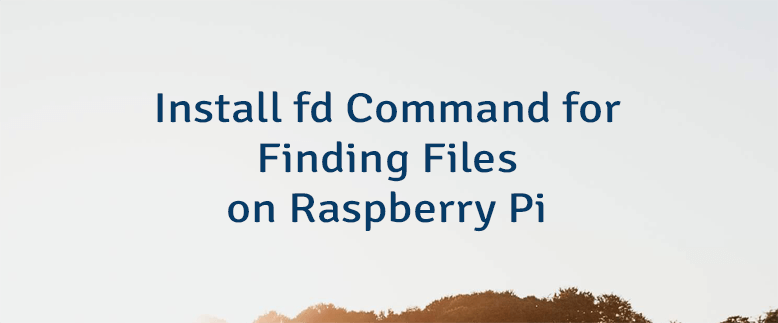
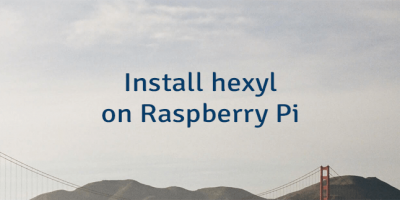
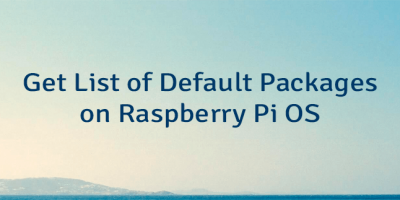
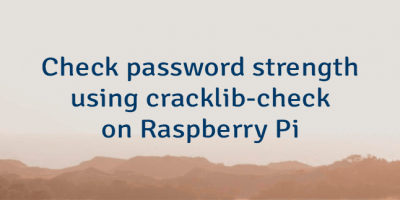
Leave a Comment
Cancel reply