There might be cases when we want to know which packages are installed on Raspberry Pi OS by default. For example, we want to remove a certain installed packages to clean the system and free up storage space, and we can't remember what packages are installed by default and what packages installed later.
One of the ways to solve this problem is to download a Raspberry Pi OS image from the official website, write the image to an SD card, boot up the new OS, and execute the following command:
dpkg -lWe will get a list of installed packages:
||/ Name Version Architecture Description
+++-=================-================-============-========================================
ii adduser 3.118 all add and remove users and groups
ii alsa-utils 1.1.8-2+rpt1 armhf Utilities for configuring and using ALSA
ii apt 1.8.2.3 armhf commandline package manager
ii apt-listchanges 3.19 all package change history notification tool
..............However, we need to have separate SD card and setup process will take some time.
Luckily, a list of default packages on Raspberry Pi OS is also available at the official download page. Follow these steps to get a list of default packages on Raspberry Pi OS Lite (32-bit):
- Open the following URL: https://downloads.raspberrypi.org/raspios_lite_armhf/images/
- Choose OS release:
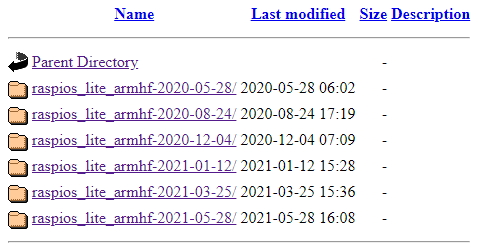
- Download the
.infofile:
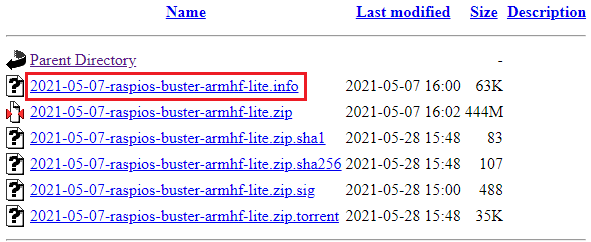
The following table provides download links of Raspberry Pi images:
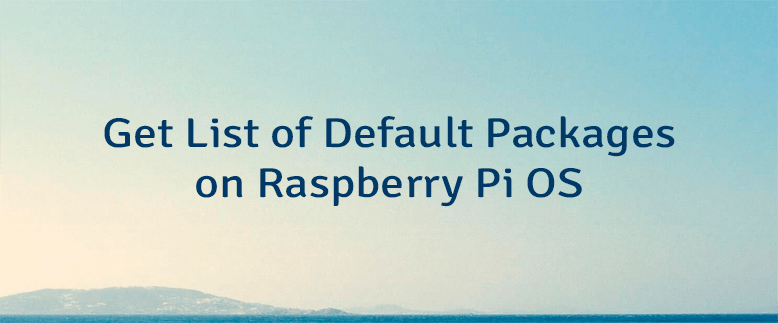
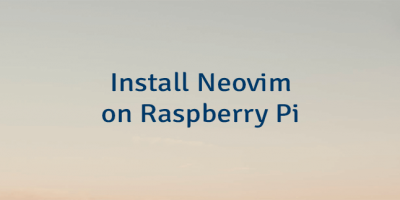
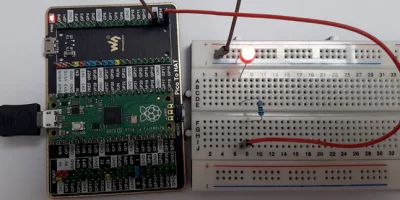

Leave a Comment
Cancel reply