Ninja is a build system that enables to build binaries from source code. Ninja might be used as alternative to the Make. Ninja is focused on speed. To achieve high performance, Ninja doesn't have all features that Make build system provides, such as string manipulation.
This tutorial explains how to install Ninja on Raspberry Pi.
Install Ninja
Use SSH to connect to Raspberry pi. Run the following commands to update the package lists and install Ninja:
sudo apt update
sudo apt install -y ninja-buildOnce installed, we can check Ninja version:
ninja --versionTesting Ninja
We will build executable from C source code. So make sure you have installed GNU C compiler:
sudo apt install -y gccCreate a new directory for project files and go to this directory:
mkdir helloworld && cd helloworldCreate a main.c file:
nano main.cAdd the following code:
helloworld/main.c
#include <stdio.h>
int main() {
printf("Hello world\n");
return 0;
}By default, configuration file of the Ninja is called build.ninja. So create this file:
nano build.ninjaOnce the file is opened, add the following code:
helloworld/build.ninja
rule compile
command = gcc -Wall -c $in -o $out
rule link
command = gcc $in -o $out
build hello.o: compile main.c
build hello: link hello.oRun the ninja command to build program:
ninjaExecute a program:
./helloUninstall Ninja
If Ninja is no longer needed, you can remove it with command:
sudo apt purge --autoremove -y ninja-build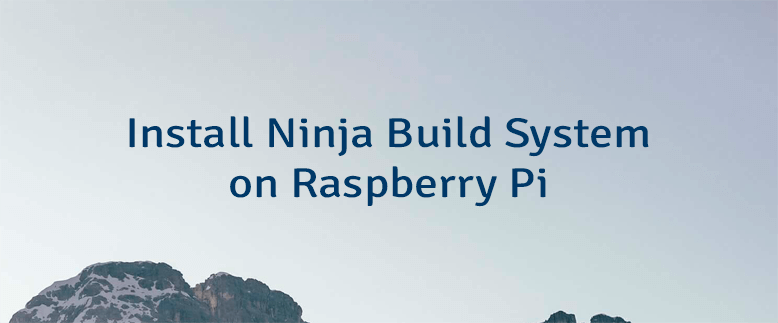
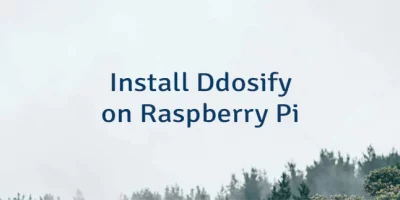


Leave a Comment
Cancel reply