Cross-compilation is a process when source code is compiled into executable code on one platform and will run on another platform. For example, a program was compiled on 64-bit PC (amd64) but it will run on ARM hard-float (armhf) based single-board computer.
This tutorial shows how to cross-compile simple C++ program for Raspberry Pi on Ubuntu.
On Ubuntu, run the following command to install GNU C++ cross-compiler that is used to compile source code for armhf architecture:
sudo apt install -y g++-arm-linux-gnueabihfAfter the install process is finished check cross-compiler version:
arm-linux-gnueabihf-g++ --versionCreate a main.cpp file and add the following code:
#include <iostream>
int main() {
std::cout << "Hello world" << std::endl;
return 0;
}Compile this code by using the following command:
arm-linux-gnueabihf-g++ main.cpp -o mainTransfer program to Raspberry Pi using scp tool:
scp main pi@192.168.0.184:~/Connect to Raspberry Pi via SSH:
ssh pi@192.168.0.184Run the program:
./main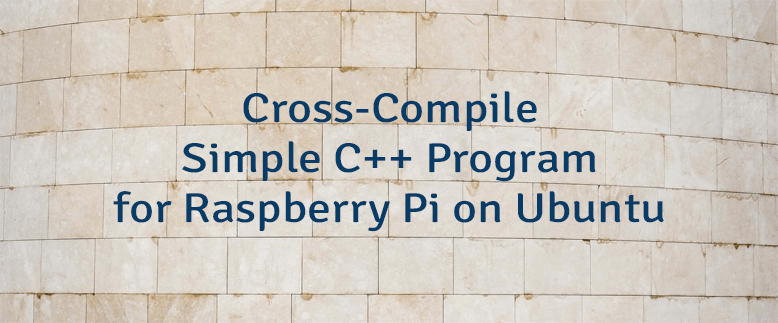
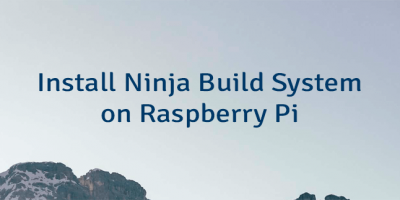


Leave a Comment
Cancel reply