Composer is a dependency management tool for PHP that allows to specify libraries on which project depends on. Composer manages libraries installation and update per-project (the default) or globally.
This tutorial shows how to install Composer on Raspberry Pi.
Connect to Raspberry Pi via SSH and make sure that you have installed PHP:
php --versionUse wget tool to download Composer installer.
wget -O composer-setup.php https://getcomposer.org/installerRun the following command to install Composer globally as a system-wide command:
sudo php composer-setup.php --install-dir=/usr/local/bin --filename=composerComposer was placed under /usr/local/bin directory and will be available for all users as composer command. Now we can check Composer version:
composer --versionAfter installation, Composer installer is unnecessary and we can remove it:
rm -rf composer-setup.phpWe can use the following command to update Composer to the latest version:
sudo composer self-updateIf you want to downgrade Composer to the latest 1.x version, execute the following command:
sudo composer self-update --1Run the following command if you want to upgrade Composer to the latest 2.x version:
sudo composer self-update --2It is also possible to update Composer to a specific version:
sudo composer self-update 1.10.19
sudo composer self-update 2.0.8If you decided to remove Composer, you need to remove Composer command itself and all related directories.
sudo rm -rf /usr/local/bin/composer
rm -rf ~/.cache/composer
rm -rf ~/.local/share/composer
rm -rf ~/.config/composer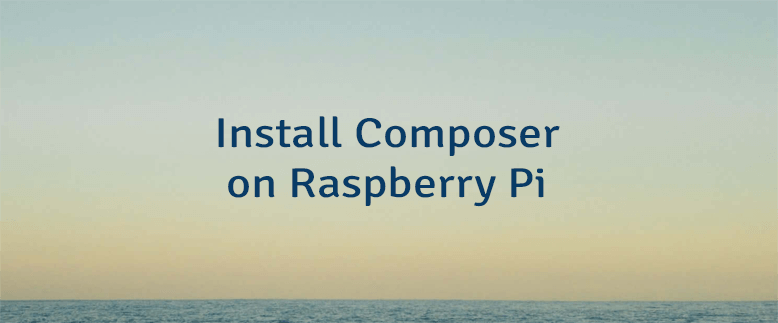
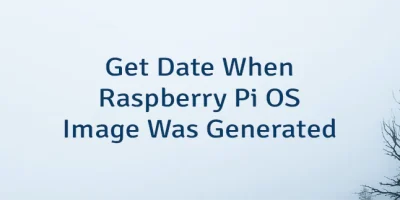
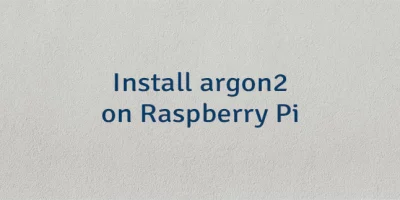

Leave a Comment
Cancel reply