Wasmer is a fast, secure, and open-source WebAssembly (Wasm) runtime that enables lightweight containers to run WebAssembly outside the browser, across a wide range of platforms - including desktops, servers, and embedded systems. This tutorial explains how to install Wasmer on Ubuntu 24.04.
Install Wasmer
Download Wasmer from GitHub repository:
wget -qO wasmer.tar.gz https://github.com/wasmerio/wasmer/releases/latest/download/wasmer-linux-amd64.tar.gzCreate a new directory for Wasmer and extract the tar.gz file into it:
sudo mkdir /opt/wasmersudo tar xf wasmer.tar.gz -C /opt/wasmerAdd /opt/wasmer/bin directory to the PATH environment variable:
echo 'export PATH=$PATH:/opt/wasmer/bin' | sudo tee -a /etc/profile.d/wasmer.shTo apply the changes, either log out and log back in, or run the following command to apply them immediately:
source /etc/profileTo verify the installation, check the Wasmer version:
wasmer --versionRemove unnecessary archive file:
rm -rf wasmer.tar.gzTesting Wasmer
Wasmer allows you to run WebAssembly files (.wasm) or packages published on the Wasmer Registry. For example, the following command runs a Python package from the registry and executes a simple script:
wasmer run python/python -- -c "print(1+1)"The command outputs 2.
Uninstall Wasmer
If you wish to completely remove Wasmer, delete the installation directory:
sudo rm -rf /opt/wasmerDelete the environment configuration script:
sudo rm -rf /etc/profile.d/wasmer.shYou can also remove Wasmer data and configuration:
rm -rf ~/.wasmer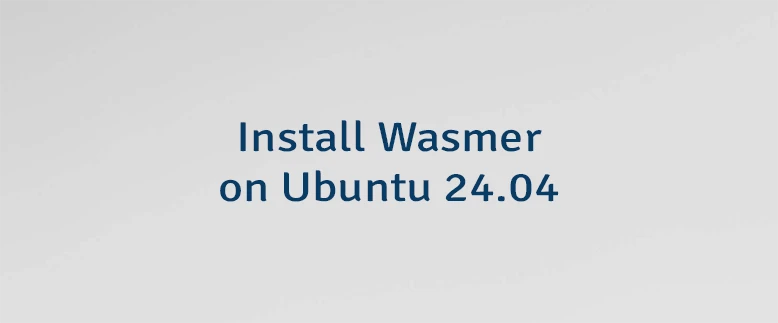
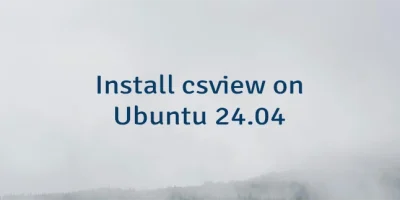


Leave a Comment
Cancel reply