The gif2png is a command line tool that enables to convert GIF images to PNG images.
This tutorial shows how to install gif2png on Raspberry Pi.
Use SSH to connect to Raspberry Pi and execute the following commands to update the package lists and install gif2png:
sudo apt update
sudo apt install -y gif2pngWhen the installation is finished, download the sample GIF image from the Internet:
wget -O test.gif https://raw.githubusercontent.com/snipe/animated-gifs/master/hiding/wasnt-me-kitty.gifNow run the gif2png command to convert GIF image to PNG image.
gif2png test.gifAn animated GIF image is converted to multiple PNG images, each containing one frame. For example, the test.gif image is converted to images named as test.png, test.p01, test.p02, etc.
Run the following command if you decided to completely remove gif2png and related dependencies:
sudo apt purge --autoremove -y gif2png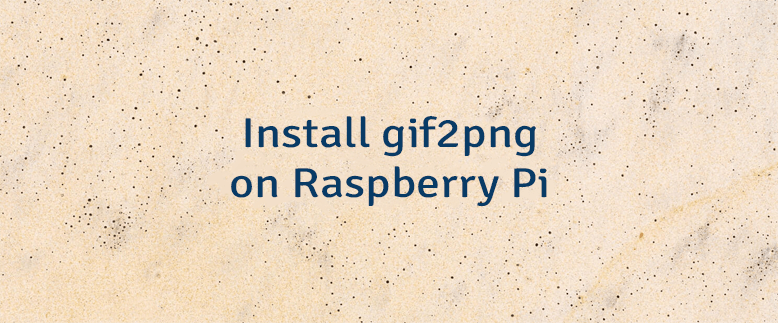



Leave a Comment
Cancel reply