The htop is a command line tool that allows to monitor system resources and running processes. This tool shows a summary of system information such as CPU and RAM usage, uptime, average system load, the total number of processes, etc. The htop can be used as an alternative to the top command with an additional set of features. The htop provides colored output, user interaction using the mouse and keyboard, enables to perform tasks related to processes (killing, renicing), etc.
This tutorial shows how to install htop on Raspberry Pi.
Connect to Raspberry Pi via SSH. Run the following commands to update the package lists and install htop:
sudo apt update
sudo apt install -y htopOnce installation is complete, check htop version:
htop --versionNow we can run htop by simply executing:
htop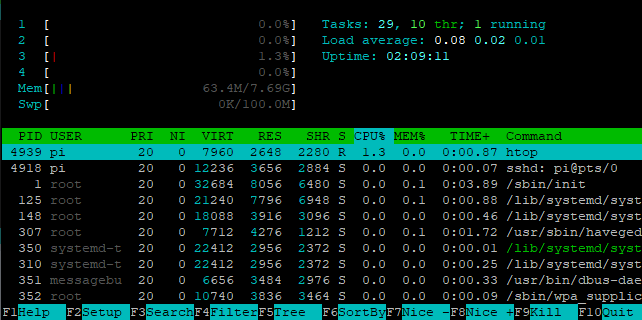
To quit htop, type CTRL+C.
If you want completely remove htop and related dependencies that are not used by any other packages, use this command:
sudo apt purge --autoremove -y htop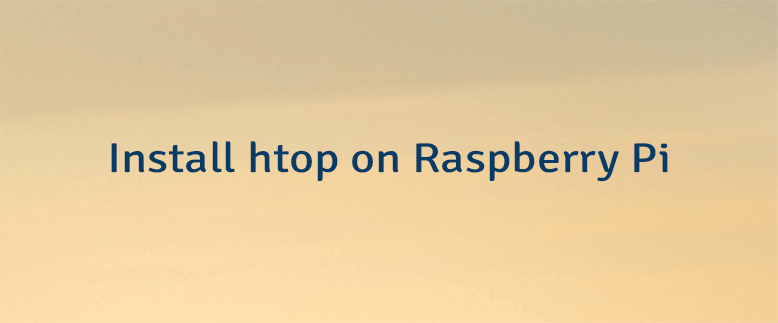


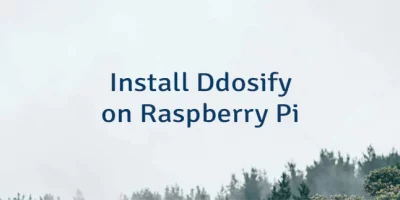
Leave a Comment
Cancel reply