The httpbin.org is a web service that accepts HTTP requests and returns a response. It is useful for testing HTTP clients using various HTTP methods, status codes, response formats, and more. The httpbin is an open-source project which can be installed on the own server.
This tutorial explains how to install httpbin inside a Docker container in the Linux. Commands have been tested on Ubuntu.
Prepare environment
Make sure you have installed Docker in your system. If you are using Ubuntu, installation instructions can be found in the post.
Install httpbin
Run the following command to create container for httpbin:
docker run -d --name=httpbin --restart=always --network=host kennethreitz/httpbinBy default, httpbin service is listening on port 80. It can be changed with -p option.
docker run -d --name=httpbin --restart=always -p 8080:80 kennethreitz/httpbinTesting httpbin
Open a web browser and go to http://<IP_ADDRESS>:80, where <IP_ADDRESS> is the IP address of the system.
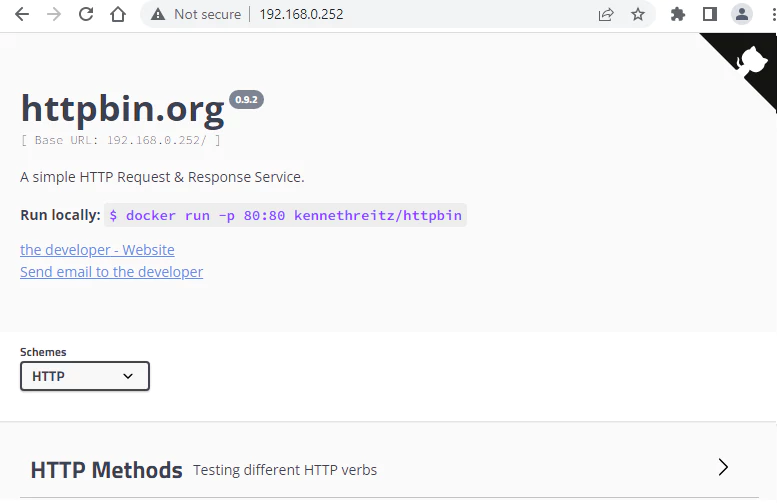
Uninstall httpbin
If you wish to completely uninstall httpbin, remove its container:
docker rm --force httpbinRemove httpbin image:
docker rmi kennethreitz/httpbin



The 2 Comments Found
Thanks for the article! Can you also explain how to enable https support?
Hi,
Currently, the 80 port is only exposed in the Docker image of the httpbin service. So, I recommend you create Nginx reverse proxy in a separate container and let it handle HTTPS.
Leave a Comment
Cancel reply