The jpegoptim is a tool that enables to compress JPEG and JPG images via command line. It supports lossless optimization based on Huffman tables and lossy optimization where user can specify the maximum quality.
This tutorial demonstrates how to install jpegoptim on Ubuntu 24.04.
Install jpegoptim
Update the package lists:
sudo apt updateRun the following command to install jpegoptim:
sudo apt install -y jpegoptimOnce installation is completed, we can check version of jpegoptim:
jpegoptim --versionTesting jpegoptim
For testing purpose, download the image:
wget -qO test.jpg https://raw.githubusercontent.com/mozilla/mozjpeg/master/testimages/testorig.jpgCreate a new directory to store compressed images:
mkdir compressedExecute the jpegoptim command to compress the image. By default, the original image is overwritten. The --dest option can be used to provide the destination directory for compressed images. By default, lossless optimization mode is used.
jpegoptim test.jpg --dest=compressedWe can check the image sizes:
ls -l test.jpg compressed/test.jpg-rw-rw-r-- 1 adminer adminer 5463 Jan 15 03:28 compressed/test.jpg
-rw-rw-r-- 1 adminer adminer 5770 Jan 15 03:15 test.jpgAs we can see, the image is ~5% smaller than the original image.
Lossy optimization mode for image compression can be used too. Using --max option, we can specify the maximum image quality between 0 (worst) and 100 (best). It disables lossless optimization mode.
The --overwrite option allows overwriting the output file if it already exists.
jpegoptim --max=70 --overwrite test.jpg --dest=compressedThe jpegoptim command supports --size option. When it specified, the command tries to compress the image to given size (disables lossless optimization mode).
Output size can be given in kilobytes (1 – n):
jpegoptim --size=2 --overwrite test.jpg --dest=compressedOr output size can be specified as percentage (1% – 99%):
jpegoptim --size=50% --overwrite test.jpg --dest=compressedUninstall jpegoptim
Run the following command if you decided to completely remove jpegoptim and related dependencies:
sudo apt purge --autoremove -y jpegoptim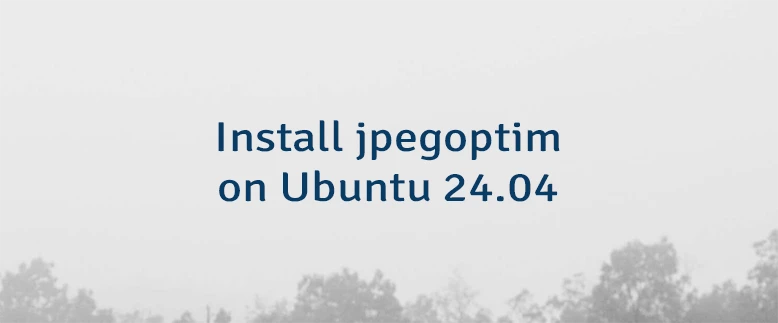


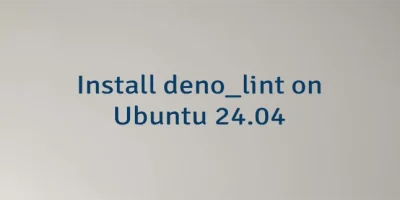
Leave a Comment
Cancel reply