Lua is a high-level, dynamically typed programming language that designed for embedded use in applications. Lua is often used as scripting language for game development.
This tutorial shows how to install Lua from source code on Ubuntu 20.04.
Prepare environment
Make sure you have installed build-essential package in your system. It will used to compile Lua from source code.
sudo apt update
sudo apt install -y build-essentialCompile Lua
Get the latest version tag of Lua release from GitHub and assign version tag to variable.
LUA_VERSION=$(curl -s "https://api.github.com/repos/lua/lua/releases/latest" | grep -Po '"tag_name": "v\K[0-9.]+')Navigate to home directory and download Lua source code.
cd ~
curl -o lua.tar.gz "http://www.lua.org/ftp/lua-${LUA_VERSION}.tar.gz"Extract source code from archive to newly created directory.
mkdir lua-src
tar xf lua.tar.gz --strip-components=1 -C lua-srcNext, navigate to the Lua source directory.
cd lua-srcRun the following command to compile Lua:
make -j$(nproc)Install Lua
We will create Debian package and install Lua from it. Later, we can easily remove Lua.
Install Lua to temporary directory:
make install INSTALL_TOP=~/lua/usr/localNavigate to home directory and create DEBIAN directory to store package control file.
cd ~
mkdir lua/DEBIANRun the following commands to create control file and add content to it:
echo "Package: lua" >> lua/DEBIAN/control
echo "Version: ${LUA_VERSION}-1" >> lua/DEBIAN/control
echo "Architecture: amd64" >> lua/DEBIAN/control
echo "Maintainer: $USER@$HOSTNAME" >> lua/DEBIAN/control
echo "Description: Lua programming language" >> lua/DEBIAN/controlCreate Debian package:
dpkg-deb --build lua lua.debInstall Lua:
sudo apt install -y ./lua.debAfter installation, we can check Lua version:
lua -vRemove unnecessary directories and files:
rm -rf lua.tar.gz
rm -rf lua-src
rm -rf lua
rm -rf lua.debTesting Lua
Create a main.lua file:
nano main.luaAdd the following line to it:
print('Hello world')Test a program:
lua main.luaUninstall Lua
You can completely remove Lua using the following command:
sudo apt purge --autoremove -y luaYou can also remove build tools:
sudo apt purge --autoremove -y build-essential cpp make binutils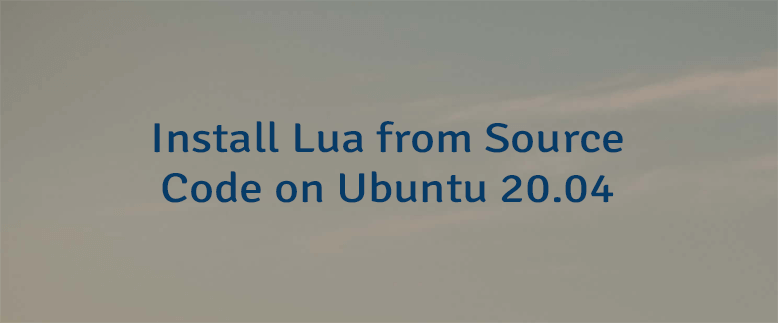
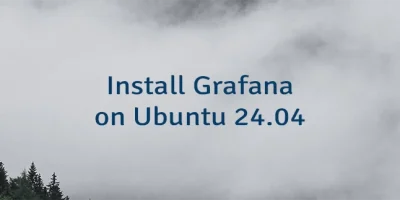


Leave a Comment
Cancel reply