Rust is an open-source, high-level, general-purpose programming language. Rust does not have garbage collection, guarantees memory-safety and thread-safety.
This tutorial explains how to install Rust on Ubuntu 20.04.
Prepare environment
Before running a Rust program, you must compile it. Build tools are required for compiliation. So make sure you have installed build-essential package in your system.
sudo apt update
sudo apt install -y build-essentialInstall Rust
Run the following command to download and install Rust:
wget -qO - https://sh.rustup.rs | sudo RUSTUP_HOME=/opt/rust CARGO_HOME=/opt/rust sh -s -- --no-modify-path -yBy using RUSTUP_HOME environment variable specify root directory of Rustup. It is a Rust toolchain installer. You also need to add /opt/rust/bin directory to the PATH environment variable.
echo 'export RUSTUP_HOME=/opt/rust' | sudo tee -a /etc/profile.d/rust.sh
echo 'export PATH=$PATH:/opt/rust/bin' | sudo tee -a /etc/profile.d/rust.shTo make changes to take effect logout and login to your machine or execute the following command to apply the changes immediately:
source /etc/profileNow all commands related with Rust can be used for all users as a system-wide commands.
We can check Rust version:
rustc --versionTesting Rust
Create a main.rs file:
nano main.rsAdd the following code:
fn main() {
println!("Hello world");
}Compile a code:
rustc main.rs -o testRun a program:
./testUninstall Rust
If you want to completely remove Rust, delete the installation directory:
sudo rm -rf /opt/rustRemove rust.sh file that is used to set environment variables:
sudo rm -rf /etc/profile.d/rust.shRemove cache files:
rm -rf ~/.cargoFor environment preparation we needed to install build tools. You can remove them with command:
sudo apt purge --autoremove -y build-essential cpp make binutils


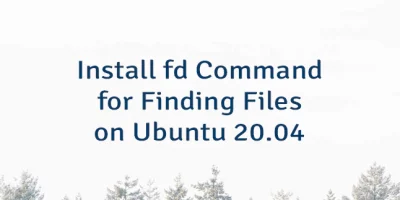
Leave a Comment
Cancel reply