The bpftop is an open-source command line tool developed by Netflix that provides a real-time overview of running eBPF (Extended Berkeley Packet Filter) programs. The eBPF programs are small, efficient pieces of code executed within the Linux kernel, enabling high-performance monitoring, tracing, and networking tasks without the need for kernel modifications. The bpftop reports key statistics such as average execution time, event rate, and estimated CPU usage for each program, along with graphical views to track these metrics over time. This tutorial explains how to install bpftop on Ubuntu 24.04.
Install bpftop
First, download the latest prebuilt binary from the official GitHub repository and place it in the system path:
sudo wget -qO /usr/local/bin/bpftop https://github.com/Netflix/bpftop/releases/latest/download/bpftop-x86_64-unknown-linux-gnuSet execute permission:
sudo chmod a+x /usr/local/bin/bpftopWe can confirm the installation by checking the bpftop version:
bpftop --versionTesting bpftop
To launch bpftop, run the following command:
sudo bpftopThis command opens an interactive terminal interface displaying a list of active eBPF programs, along with their associated metrics. You can navigate through the interface using the arrow keys and filter metrics as needed to focus on specific programs or statistics.
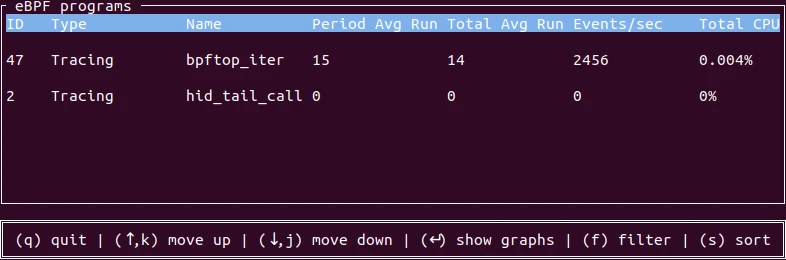
Uninstall bpftop
If bpftop is no longer needed, simply delete the binary:
sudo rm -rf /usr/local/bin/bpftop
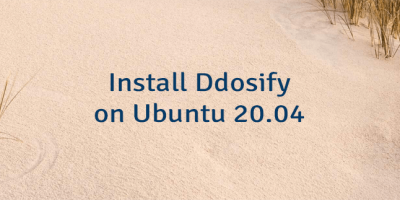


Leave a Comment
Cancel reply