The httpx is an HTTP toolkit that probes services, web servers, and other valuable information that could be useful for further testing or analysis. It's particularly useful for security researchers and penetration testers. This tutorial explains how to install httpx services probing tool on Ubuntu 24.04.
Install httpx
Check the GitHub repository to find the latest version of httpx and assign it to a variable:
HTTPX_VERSION=$(curl -s "https://api.github.com/repos/projectdiscovery/httpx/releases/latest" | grep -Po '"tag_name": "v\K[0-9.]+')Download archive file:
wget -qO httpx.zip https://github.com/projectdiscovery/httpx/releases/latest/download/httpx_${HTTPX_VERSION}_linux_amd64.zipExtract executable and place in the /usr/local/bin directory:
sudo unzip -q httpx.zip -d /usr/local/bin httpxVerify the installation by checking the version of httpx:
httpx --versionRemove the archive file since it’s no longer required:
rm -rf httpx.zipTesting httpx
The httpx supports various options. For example, the following command sends HTTP requests to the specified URLs and retrieves their status codes and response times:
httpx -u https://www.google.com,https://youtube.com -status-code -response-timeOutput example:
/ /_ / /_/ /_____ | |/ /
/ __ \/ __/ __/ __ \| /
/ / / / /_/ /_/ /_/ / |
/_/ /_/\__/\__/ .___/_/|_|
/_/
projectdiscovery.io
[INF] Current httpx version v1.6.8 (latest)
[WRN] UI Dashboard is disabled, Use -dashboard option to enable
https://youtube.com [301] [182.246112ms]
https://www.google.com [200] [278.530619ms]Uninstall httpx
To uninstall httpx, delete the executable file:
sudo rm -rf /usr/local/bin/httpxYou can also remove the httpx configuration directory:
rm -rf ~/.config/httpx

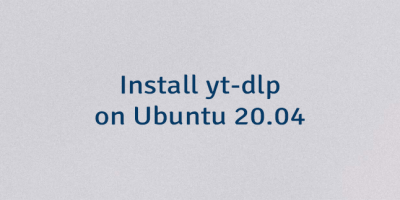

Leave a Comment
Cancel reply