Fastfetch is a command line tool for displaying system information such as operating system, kernel, uptime, CPU, GPU, memory, swap and disk usage, number of installed packages, and more. This tool is written in C programming language and works on various operating systems.
This tutorial explains how to install Fastfetch on Ubuntu 24.04.
Install Fastfetch
Download tar.gz file from releases page of the Fastfetch repository:
wget -qO fastfetch.tar.gz https://github.com/fastfetch-cli/fastfetch/releases/latest/download/fastfetch-linux-amd64.tar.gzExtract fastfetch file from tar.gz to /usr/local/bin directory:
sudo tar xf fastfetch.tar.gz --strip-components=3 -C /usr/local/bin fastfetch-linux-amd64/usr/bin/fastfetchNow, fastfetch is available for all users as a system-wide command. We can check Fastfetch version as follows:
fastfetch --versionThe tar.gz file is no longer needed, remove it:
rm -rf fastfetch.tar.gzTesting Fastfetch
Run fastfetch command without any arguments:
fastfetchYou'll receive system information.
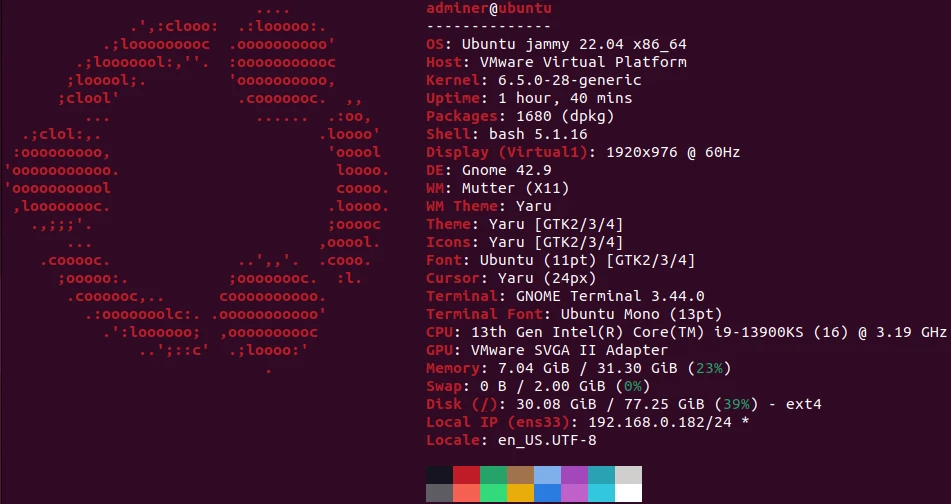
Uninstall Fastfetch
To uninstall Fastfetch, delete the associated file:
sudo rm -rf /usr/local/bin/fastfetch
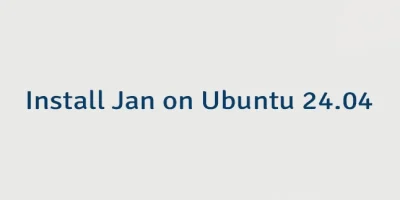
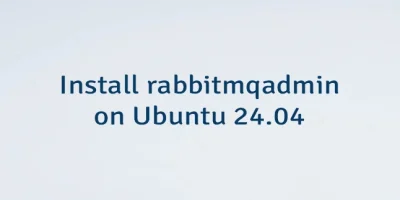

The 2 Comments Found
is this an updated version of good-old neofetch or a completely new tool?
Fastfetch is a modern and faster alternative to Neofetch, not just an update - it's a completely new tool, built from scratch with performance and customizability in mind.
Leave a Comment
Cancel reply