Ubuntu, being one of the most popular Linux distributions, offers a plethora of tools and commands to manage the system efficiently. Retrieving a list of available Wi-Fi networks is a basic but essential task for any Ubuntu user. This tutorial explains how to get available Wi-Fi networks on Ubuntu.
The nmcli is a command line tool for controlling network connections via NetworkManager. Run the following command to retrieve available Wi-Fi networks:
nmcli dev wifiThe list will include details such as the network SSID, signal strength, channel, security type, and more. Output example:
IN-USE BSSID SSID MODE CHAN RATE SIGNAL BARS SECURITY
7A:B2:A2:8D:10:78 -- Infra 2 270 Mbit/s 100 ▂▄▆█ WPA2
7A:B2:A2:8D:10:76 TP-LINK_7A01 Infra 2 270 Mbit/s 100 ▂▄▆█ WPA2
* 63:B2:A2:8D:10:77 TP-LINK_7A01_5G Infra 36 540 Mbit/s 100 ▂▄▆█ WPA2
A0:A8:B3:11:C5:B2 TP-Link_B3B5_5G Infra 36 135 Mbit/s 85 ▂▄▆█ WPA2
.......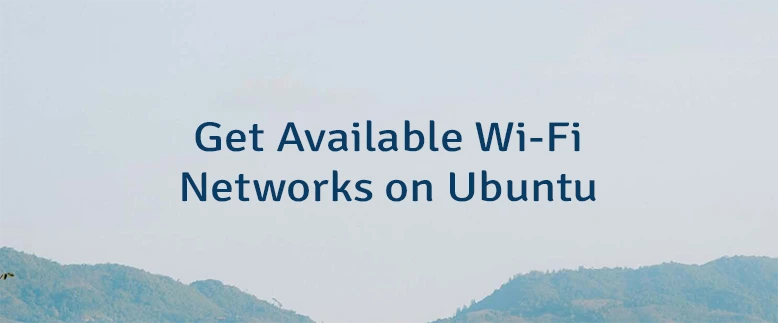
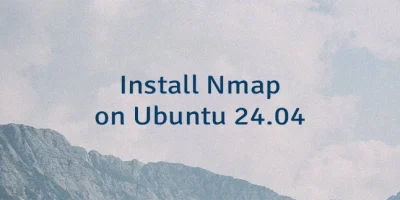
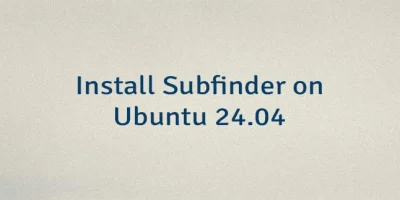

Leave a Comment
Cancel reply