Jan is an open-source alternative to ChatGPT, functioning entirely offline on the computer. After downloading a language model, users can enjoy the benefits of a powerful model without the need for internet connectivity. Jan is compatible with a wide range of hardware, spanning from personal PCs to multi-GPU clusters. Jan is a cross-platform application, providing support for various operating systems including Windows, Linux, and Mac.
This tutorial shows how to install Jan on Ubuntu 24.04.
Install Jan
Get the latest release version of Jan from the official GitHub repository:
JAN_VERSION=$(curl -s "https://api.github.com/repos/janhq/jan/releases/latest" | grep -Po '"tag_name": "v\K[0-9.]+')Download the Jan application in Debian package format (.deb) based on the previously obtained version:
wget -qO jan.deb https://github.com/janhq/jan/releases/latest/download/jan-linux-amd64-$JAN_VERSION.debInstall Jan using the APT package manager:
sudo apt install -y ./jan.debRemove the downloaded Debian package to clean up after the installation:
rm -rf jan.debTesting Jan
Once the installation is completed, launch the Jan application by clicking on its icon. This will open the application and make it ready for use on the system. Download the preferred language model from the available list and start conversation.
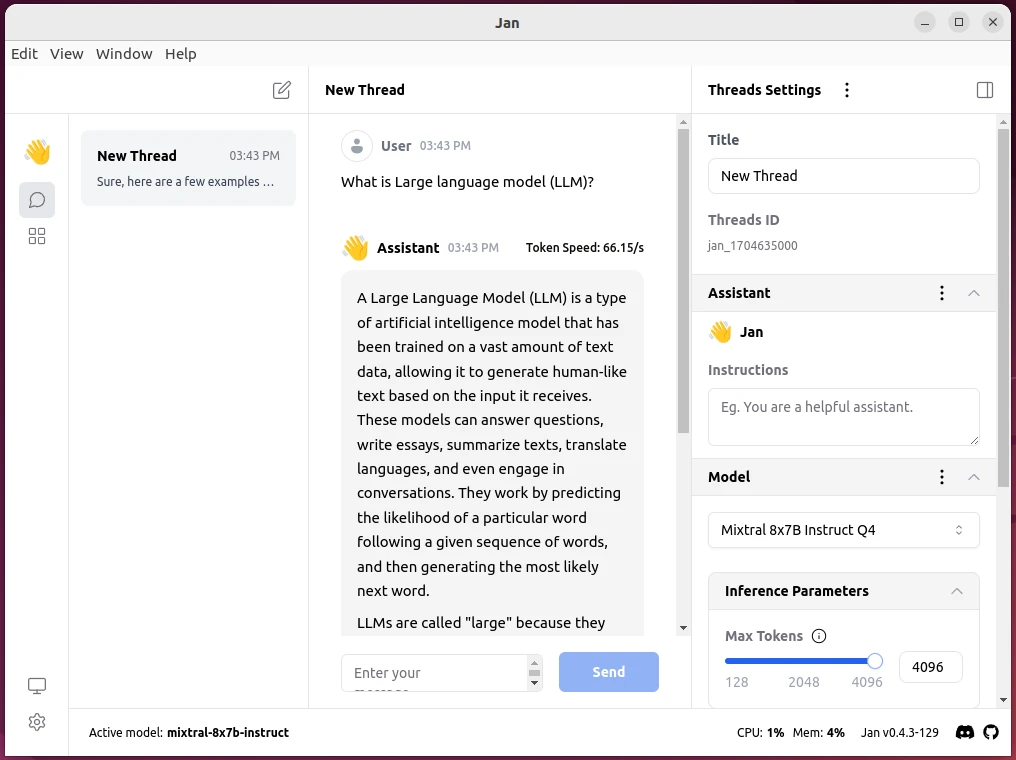
Uninstall Jan
If you want to completely remove Jan, run the following command:
sudo apt purge --autoremove -y janIf you desire to remove all user data linked to Jan, you can delete the user data directories that contain downloaded models, configurations, and other relevant files:
rm -rf ~/jan
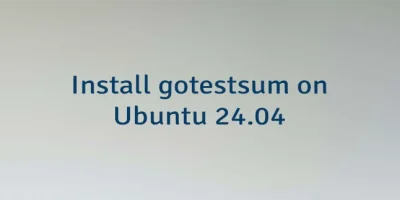


The 2 Comments Found
I ran into to issues.. 1st, running command - sudo apt install -y ./jan.deb. at the end it had an error: Download is performed unsandboxed as root as file '/home/kev/jan.deb' couldn't be accessed by user '_apt'. - pkgAcquire::Run (13: Permission denied)
The second was after opening downloading the the model. I ran the app and just typed, Hello and it returned an error. Failed to fetch Something's wrong. Access troubleshooting assistance now.
I'm not a linux pro, but I am thinking it is tied to the first issue.
I also tried to do the DL from the home page but pnce the zip package is extracted the three items can not find anything to control them.
Any assistance would be awesome. I have been waiting for this AI for a few years and I'm excited to try it out.
Thx,
Kevin
Hi,
I recently installed Jan on Ubuntu, and it is working fine. I also encountered the message "N: Download is performed unsandboxed as root as file ... pkgAcquire::Run (13: Permission denied)", but it doesn't cause any issues.
I successfully downloaded the model for testing, and it is responding to my questions.
If you're experiencing issues, perhaps you downloaded a large model that doesn't fit into your system's memory. Try downloading a smaller model, such as Llama 3.2 1B Instruct Q8.
I also recommend reading the Troubleshooting section in the Jan documentation.
Leave a Comment
Cancel reply