The htmlq is a command line based HTML processor which allows manipulating, filter and extract content from HTML using CSS selectors.
This tutorial explains how to install htmlq on Ubuntu 24.04.
Install htmlq
Execute the following command to download the latest tar.gz file from releases page of the htmlq repository:
wget -qO htmlq.tar.gz https://github.com/mgdm/htmlq/releases/latest/download/htmlq-x86_64-linux.tar.gzExtract a tar.gz file to /usr/local/bin directory.
sudo tar xf htmlq.tar.gz -C /usr/local/binNow the htmlq command is available for all users as a system-wide command.
We can check htmlq version:
htmlq --versionThe tar.gz file is no longer needed, so remove it:
rm -rf htmlq.tar.gzTesting htmlq
Create test.html file for testing:
echo '<html><head></head><body><p>John</p><p>James</p></body></html>' > test.htmlThe htmlq allows to print nicely formatted HTML using --pretty option:
htmlq --pretty < test.htmlYou will get the following output:
<html>
<head>
</head>
<body>
<p>
John
</p>
<p>
James
</p>
</body>
</html>We can extract content from HTML using CSS selectors. For example, selector p:nth-child(2) retrieves every <p> element that is the second child of its parent:
htmlq 'p:nth-child(2)' < test.htmlOutput:
<p>James</p>We can also get only text inside selected elements using --text option:
htmlq --text 'p:nth-child(2)' < test.htmlOutput:
JamesUninstall htmlq
If you wish to completely remove htmlq, delete the related file:
sudo rm -rf /usr/local/bin/htmlq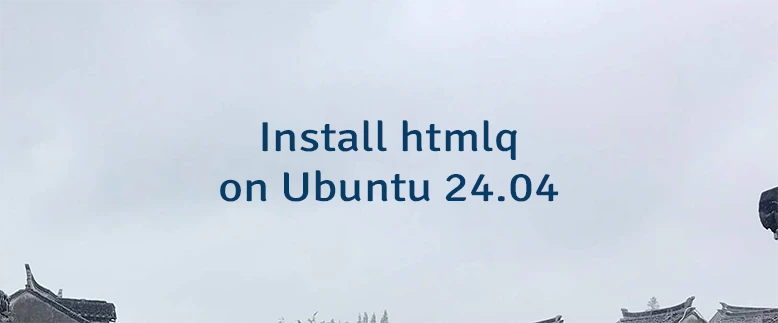

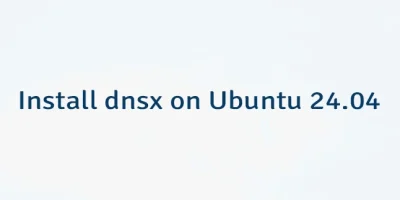

Leave a Comment
Cancel reply