The uutils coreutils is an implementation of the GNU core utilities (coreutils) in the Rust programming language. The GNU core utilities are a set of file, shell, and text manipulation utilities that are fundamental to Unix and Unix-like operating systems. These utilities include commands like ls, cp, mv, rm, cat, and many others. This tutorial explains how to install uutils coreutils on Ubuntu 24.04.
Install coreutils
Get the latest coreutils version from its GitHub repository:
COREUTILS_VERSION=$(curl -s "https://api.github.com/repos/uutils/coreutils/releases/latest" | grep -Po '"tag_name": "\K[0-9.]+')Download the tar.gz package from the releases page of the coreutils repository:
wget -qO coreutils.tar.gz https://github.com/uutils/coreutils/releases/latest/download/coreutils-$COREUTILS_VERSION-x86_64-unknown-linux-gnu.tar.gzCreate temporary directory and extract files to it:
mkdir coreutils-temptar xf coreutils.tar.gz --strip-components=1 -C coreutils-tempMove executable to /usr/local/bin:
sudo mv coreutils-temp/coreutils /usr/local/binRemove downloaded archive and temporary directory:
rm -rf coreutils.tar.gz coreutils-tempTesting coreutils
The coreutils offers a single binary that invokes various utils. The first argument specifies the util to run, followed by its usual arguments. Example:
coreutils ls -l /usrUninstall coreutils
To completely remove coreutils, delete related file:
sudo rm -rf /usr/local/bin/coreutils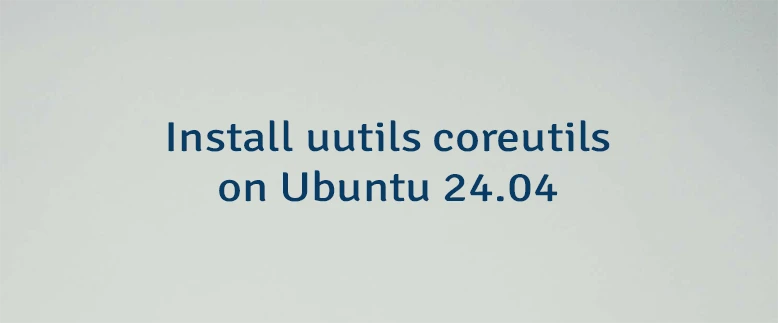

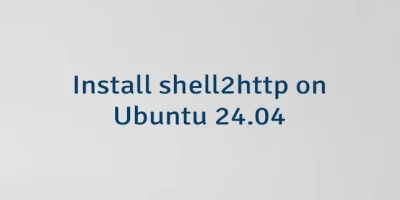

The 2 Comments Found
Note that the version listed here is for AMD. If you have Intel, ensure you swap out for this command!
The suggestion to use the
i686-unknown-linux-gnu.tar.gzversion for Intel systems is incorrect. The original command downloads thex86_64-unknown-linux-gnu.tar.gzarchive, which contains binaries built for 64-bit systems using the x86_64 architecture. This architecture is fully compatible with both Intel and AMD 64-bit CPUs.On the other hand,
i686-unknown-linux-gnutargets 32-bit systems and is not specific to Intel.Leave a Comment
Cancel reply