Bartib is a user-friendly time tracking tool for the command line that logs all tracked activities in a plaintext file and enables the creation of flexible reports. This tutorial demonstrates how to install Bartib on Ubuntu 24.04.
Install Bartib
Download the latest tar.xz file from the releases page of the Bartib repository:
wget -qO bartib.tar.xz https://github.com/nikolassv/bartib/releases/latest/download/bartib-x86_64-unknown-linux-gnu.tar.xzExtract executable to /usr/local/bin directory:
sudo tar xf bartib.tar.xz --strip-components=1 -C /usr/local/bin bartib-x86_64-unknown-linux-gnu/bartib
Execute the command to check the Bartib version:
bartib --versionDelete the file that is no longer needed:
rm -rf bartib.tar.xzTesting Bartib
To start tracking a task, use the start command. Specify the task description and the project it belongs to. For example:
bartib -f tasks.txt start -d "Urgent Task A" -p "My Project"To stop tracking the current task, use the stop command. For example:
bartib -f tasks.txt stopTo list all tasks tracked today, use the list command with the --today option:
bartib -f tasks.txt list --todayOutput:
Started Stopped Description Project Duration
04:12 04:13 Urgent Task A My Project 01m Uninstall Bartib
To remove Bartib, delete the related file:
sudo rm -rf /usr/local/bin/bartib
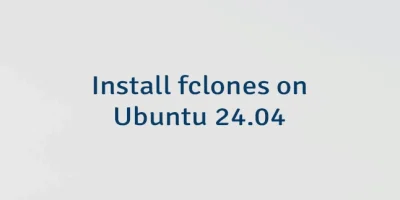


Leave a Comment
Cancel reply