The aspell is a command line tool that can be used to check spelling errors for a given text file or individual words provided from standard input. This tool displays misspellings and allows the user to choose potential corrections from a list.
This tutorial demonstrates how to install aspell on Ubuntu 24.04.
Install aspell
Type the following command to update the package lists:
sudo apt updateInstall aspell:
sudo apt install -y aspellCheck aspell version as follows:
aspell --versionTesting aspell
For testing purpose, create a file:
echo "This content will be cheked for speling errors" > test.txtRun the aspell command with -c option and give the filename.
aspell -c test.txtThe aspell highlights spelling mistakes and allows choosing correction from a list.
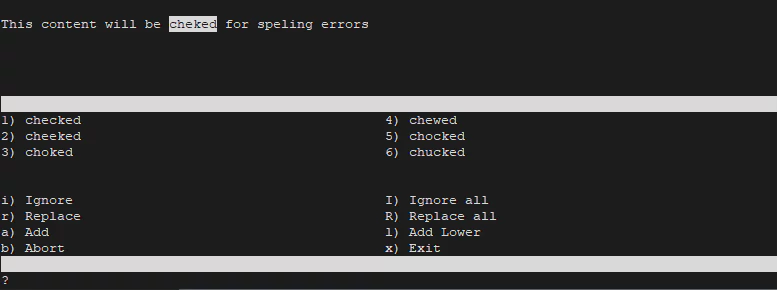
The -a option can be used to check individual words. If the user enters a misspelled word, the aspell outputs spelling suggestions.
aspell -aNote: to quit aspell, press CTRL+D.
Uninstall aspell
If the aspell is no longer needed, remove it with related dependencies by running the following command:
sudo apt purge --autoremove -y aspell

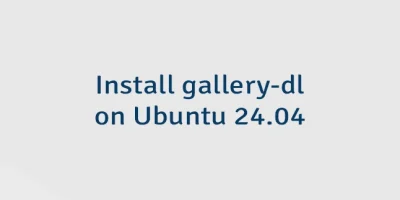

Leave a Comment
Cancel reply