Kondo is a command line tool designed specifically for cleaning dependencies and artifacts from projects. It supports various project types like Node.js, Composer, CMake, etc., and removes directories such as node_modules, vendor, cmake-build-release, build, and others. It can be useful when you want to back up the code but exclude large amounts of dependencies. This tutorial explains how to install Kondo dependencies cleaner on Ubuntu 24.04.
Install Kondo
Download Kondo archive file:
wget -qO kondo.tar.gz https://github.com/tbillington/kondo/releases/latest/download/kondo-x86_64-unknown-linux-gnu.tar.gzExtract executable to /usr/local/bin directory:
sudo tar xf kondo.tar.gz -C /usr/local/bin kondoClean up unneeded file:
rm -rf kondo.tar.gzTesting Kondo
To use Kondo, run the kondo command by specifying project directory. For example:
kondo myprojectKondo will analyze the project, identifies a directory of dependencies such as node_modules, and prompt you for action:
/home/adminer/myproject Node project (30 seconds ago)
└─ node_modules (10.6MiB)
delete above artifact directories? ([y]es, [n]o, [a]ll, [q]uit): Type y to confirm the deletion. The output will indicate the amount of disk space reclaimed:
Projects cleaned: 1, Bytes deleted: 10.6MiBUninstall Kondo
To uninstall Kondo, delete the associated file:
sudo rm -rf /usr/local/bin/kondo
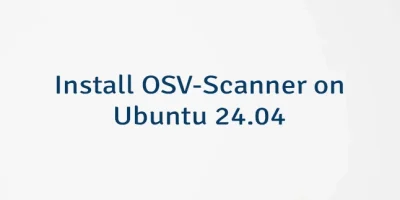


Leave a Comment
Cancel reply