Broot is a command line tool designed to help users navigate, view, and manage filesystems more efficiently. It combines features of traditional file managers and command line interfaces to offer a powerful and user-friendly experience. This tutorial explains how to install Broot on Ubuntu 24.04.
Install Broot
Check the most recent Broot version on GitHub repository and assign to variable:
BROOT_VERSION=$(curl -s "https://api.github.com/repos/Canop/broot/releases/latest" | grep -Po '"tag_name": "v\K[0-9.]+')Use the previously identified version to download Broot:
wget -qO broot.zip https://github.com/Canop/broot/releases/latest/download/broot_${BROOT_VERSION}.zipExtract files to temporary directory:
unzip -q broot.zip -d broot-tempMove executable to /usr/local/bin directory:
sudo mv broot-temp/x86_64-unknown-linux-gnu/broot /usr/local/binTo check the Broot version, use the following command:
broot --versionRemove temporary directory and downloaded archive:
rm -rf broot-temp broot.zipTesting Broot
To use Broot, type the broot command followed by the directory you want to explore:
broot /usr/localThe command displays the contents of the /usr/local directory in a tree view. This allows you to easily navigate through the directory structure, search for specific files, and manage your files directly from the terminal. When you're done, you can exit Broot by pressing CTRL+C.
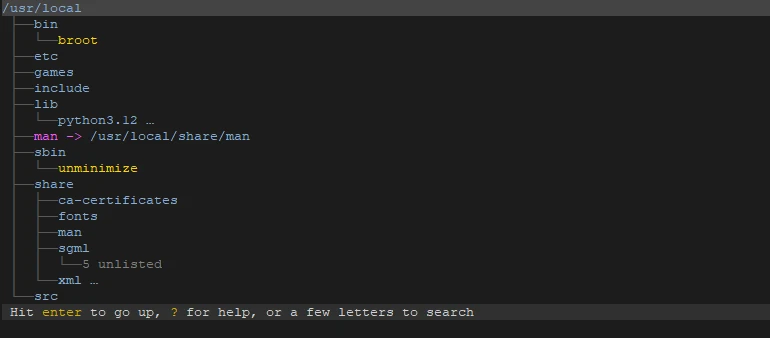
Uninstall Broot
To remove Broot, delete the associated file:
sudo rm -rf /usr/local/bin/brootRemove configuration directory:
rm -rf ~/.config/broot
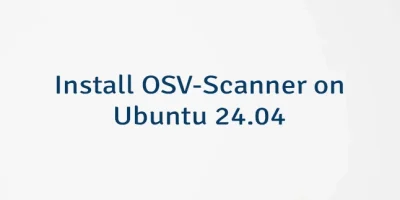


Leave a Comment
Cancel reply