Typst is a modern typesetting system designed to make it easier and more efficient to create professional-quality documents. It combines the simplicity of Markdown with the power and flexibility of LaTeX, offering a user-friendly syntax and a high degree of customization. This tutorial explains how to install Typst on Ubuntu 24.04.
Install Typst
Download the latest Typst from its GitHub repository:
wget -qO typst.tar.xz https://github.com/typst/typst/releases/latest/download/typst-x86_64-unknown-linux-musl.tar.xzExtract executable to /usr/local/bin directory:
sudo tar xf typst.tar.xz --strip-components=1 -C /usr/local/bin typst-x86_64-unknown-linux-musl/typstTypst version can be checked as follows:
typst --versionRemove no longer needed file:
rm -rf typst.tar.xzTesting Typst
To use Typst, start by creating a Typst document file with your desired content. For example, you can create a file named article.typ and add content to it using the following command:
printf "= Introduction\nIn this article, we will explore..." > article.typNext, compile the document into a final formatted output (such as a PDF) using this command:
typst compile article.typIt will generate a file named article.pdf.
Uninstall Typst
To remove Typst, delete the associated file:
sudo rm -rf /usr/local/bin/typst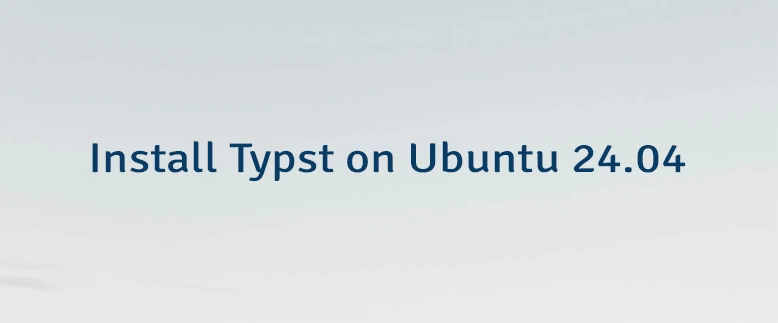



Leave a Comment
Cancel reply