Hurl is a command line tool used to run and test HTTP requests. It is particularly useful for developers and testers who need to interact with web services and APIs. Hurl allows users to define HTTP requests in plain text files, making it easy to script and automate tests for various endpoints. This tutorial explains how to install Hurl on Ubuntu 24.04.
Install Hurl
Get the latest Hurl version directly from its GitHub repository:
HURL_VERSION=$(curl -s "https://api.github.com/repos/Orange-OpenSource/hurl/releases/latest" | grep -Po '"tag_name": "\K[0-9.]+')Download Hurl with the specified version:
wget -qO hurl.tar.gz https://github.com/Orange-OpenSource/hurl/releases/latest/download/hurl-$HURL_VERSION-x86_64-unknown-linux-gnu.tar.gzCreate temporary directory and extract files to it:
mkdir hurl-temptar xf hurl.tar.gz --strip-components=1 -C hurl-tempMove executable to /usr/local/bin:
sudo mv hurl-temp/bin/hurl /usr/local/binExecute the command to check the Hurl version:
hurl --versionRemove no longer needed file and temporary directory:
rm -rf hurl.tar.gz hurl-tempTesting Hurl
Create a file named test.hurl that contains a simple HTTP GET request:
echo 'GET https://httpbin.org/get' > test.hurlRun the following command:
hurl test.hurlIt executes the HTTP GET request to the specified URL defined in the file. Output example:
{
"args": {},
"headers": {
"Accept": "*/*",
"Host": "httpbin.org",
"User-Agent": "hurl/4.3.0",
"X-Amzn-Trace-Id": "Root=1-6416c45e-47a4828a557d5fca764271d6"
},
"origin": "XXX.XXX.XXX.XXX",
"url": "https://httpbin.org/get"
}Uninstall Hurl
To completely remove Hurl, delete related file:
sudo rm -rf /usr/local/bin/hurl

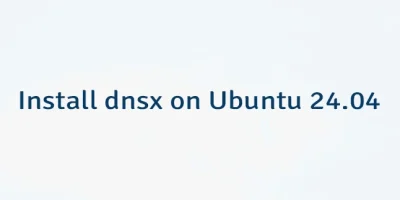

Leave a Comment
Cancel reply