The restic is a fast, secure, and efficient backup tool via command line designed to back up files and directories. It supports multiple storage backends, including local storage, SFTP, Amazon S3, and other cloud services. The restic is known for its simplicity, encryption by default, and data deduplication features. This tutorial shows how to install restic on Ubuntu 24.04.
Prepare environment
To extract bz2 archive, ensure the bzip2 tool is installed:
sudo apt updatesudo apt install -y bzip2Install restic
Obtain the most recent restic version from its GitHub repository:
RESTIC_VERSION=$(curl -s "https://api.github.com/repos/restic/restic/releases/latest" | grep -Po '"tag_name": "v\K[0-9.]+')Download restic archive:
sudo wget -qO /usr/local/bin/restic.bz2 https://github.com/restic/restic/releases/latest/download/restic_${RESTIC_VERSION}_linux_amd64.bz2Use the following command to extract the binary file from the archive:
sudo bzip2 -d /usr/local/bin/restic.bz2Set execute permission:
sudo chmod a+x /usr/local/bin/resticWe can verify restic version as follows:
restic versionTesting restic
After installing restic, begin by creating a repository for your backups:
restic init --repo /tmp/backupOutput example:
enter password for new repository:
enter password again:
created restic repository 3414a7b441 at /tmp/backup
Please note that knowledge of your password is required to access
the repository. Losing your password means that your data is
irrecoverably lost.Create directory and file for testing:
mkdir ~/myprojecttouch ~/myproject/test.txtTo back up the specified directory, run this command:
restic --repo /tmp/backup backup ~/myprojectOutput example:
enter password for repository:
repository 3414a7b4 opened (version 2, compression level auto)
created new cache in /home/adminer/.cache/restic
no parent snapshot found, will read all files
Files: 1 new, 0 changed, 0 unmodified
Dirs: 1 new, 0 changed, 0 unmodified
Added to the repository: 658 B (548 B stored)
processed 1 files, 0 B in 0:00
snapshot 31abb0ba savedRemove directory to test recovery:
rm -rf myprojectView all snapshots saved in the repository:
restic --repo /tmp/backup snapshotsOutput example:
enter password for repository:
repository 3414a7b4 opened (version 2, compression level auto)
ID Time Host Tags Paths
------------------------------------------------------------------------------
31abb0ba 2024-07-06 04:09:01 ubuntu /home/adminer/myproject
------------------------------------------------------------------------------
1 snapshotsUse this command to restore the backup from the snapshot:
restic --repo /tmp/backup restore 31abb0ba --target ~/Output example:
enter password for repository:
repository 3414a7b4 opened (version 2, compression level auto)
restoring <Snapshot 31abb0ba of [/home/adminer/myproject] at 2024-07-06 04:09:01.890585611 +0000 UTC by adminer@ubuntu> to /home/adminer/
Summary: Restored 2 files/dirs (0 B) in 0:00Uninstall restic
If restic is no longer needed, remove related file:
sudo rm -rf /usr/local/bin/resticRemove cache:
rm -rf ~/.cache/restic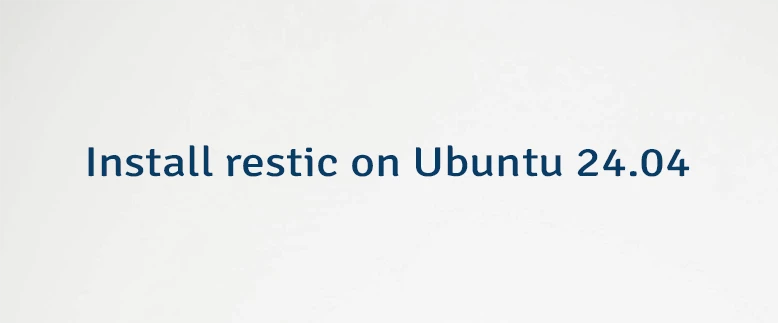


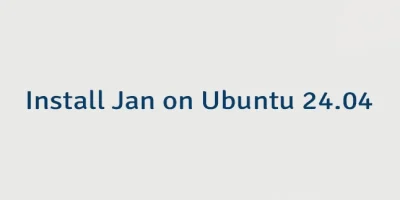
Leave a Comment
Cancel reply