The fend calculator is a command line tool that provides arithmetic and unit-aware calculations. It supports complex numbers, variables, trigonometric functions, and more. This tutorial explains how to install fend calculator on Ubuntu 24.04.
Install fend
Obtain the most recent version of fend from its GitHub repository:
FEND_VERSION=$(curl -s "https://api.github.com/repos/printfn/fend/releases/latest" | grep -Po '"tag_name": "v\K[0-9.]+')Download archive using previously retrieved version:
sudo wget -qO /usr/local/bin/fend.gz https://github.com/printfn/fend/releases/latest/download/fend-$FEND_VERSION-linux-x64.zipExtract the binary file out of the archive:
sudo gunzip /usr/local/bin/fend.gzSet execute permission for file:
sudo chmod a+x /usr/local/bin/fendWe can verify fend version as follows:
fend --versionTesting fend
To launch the session, just run the fend command:
fendUpon startup, fend allows you to initiate calculations directly from the terminal.

Uninstall fend
To remove fend, delete the related file:
sudo rm -rf /usr/local/bin/fend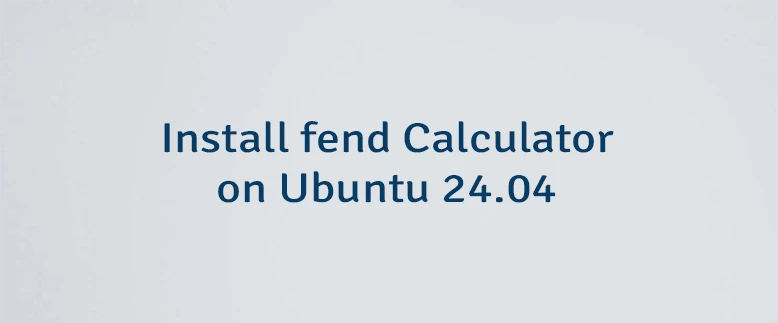



Leave a Comment
Cancel reply