Using a Virtual Private Network (VPN) is a common practice for ensuring privacy and security while browsing the internet. However, it's important to verify whether your VPN connection is active to ensure that your online activities are indeed protected. This tutorial shows how to check if VPN connection is active on Ubuntu.
Run the following command to filter and display active VPN connections within their configuration details:
nmcli con show --active | grep -i vpnHere's a breakdown of each component:
nmcli- tool that is used for controlling and displayingNetworkManagermanaged network connections on Linux systems.con show --active- displays information about active network connections.grep -i vpn- filters connections that contain the termvpn(case-insensitive).
This command can be helpful for quickly identifying whether any VPN connections are currently active on an Ubuntu system. Output example:
Network01 54742674-cf76-49d2-b61f-fb435a026b8b vpn wlo1
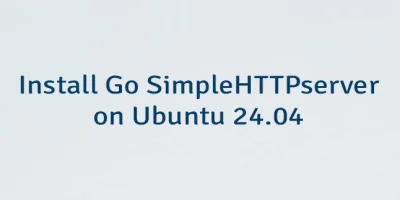

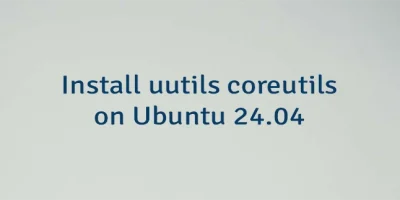
Leave a Comment
Cancel reply