GIT quick statistics is an open-source command line tool designed to provide a quick and comprehensive overview of a Git repository's statistics. This tool provides various useful pieces of information about the repository's activity.
This tutorial explains how to install GIT quick statistics on Ubuntu 24.04.
Install GIT quick statistics
Download the git-quick-stats executable file from the GitHub repository and place it in the /usr/local/bin directory:
sudo wget -qO /usr/local/bin/git-quick-stats https://raw.githubusercontent.com/arzzen/git-quick-stats/master/git-quick-statsSet execute permission for a file:
sudo chmod a+x /usr/local/bin/git-quick-statsTesting GIT quick statistics
Navigate to an existing Git repository, or for demonstration purposes, clone the following repository:
git clone https://github.com/arzzen/git-quick-statscd git-quick-statsThe git-quick-stats supports various options. To see a detailed list of Git statistics, use the -T option:
git-quick-stats -TUninstall GIT quick statistics
To remove GIT quick statistics, delete the associated file:
sudo rm -rf /usr/local/bin/git-quick-stats

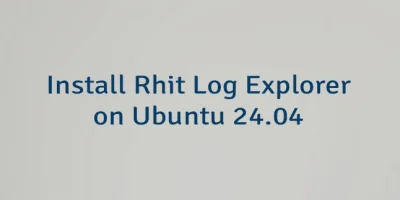

Leave a Comment
Cancel reply