The dnsx is an open-source command line tool that is primarily used for DNS enumeration. It supports multiple DNS queries, user supplied resolvers, DNS wildcard filtering, and more. This tool can be useful for security professionals and ethical hackers. This tutorial explains how to install dnsx on Ubuntu 24.04.
Install dnsx
Retrieve the latest version of dnsx from the GitHub repository and assign it to a variable:
DNSX_VERSION=$(curl -s "https://api.github.com/repos/projectdiscovery/dnsx/releases/latest" | grep -Po '"tag_name": "v\K[0-9.]+')Download archive file using previously determined version:
wget -qO dnsx.zip https://github.com/projectdiscovery/dnsx/releases/latest/download/dnsx_${DNSX_VERSION}_linux_amd64.zipExtract the executable to /usr/local/bin directory:
sudo unzip -q dnsx.zip -d /usr/local/bin dnsxEnsure the installation is successful by verifying the dnsx version:
dnsx --versionDelete the archive file as it's no longer needed:
rm -rf dnsx.zipTesting dnsx
The dnsx command can retrieve various DNS records. For instance, the following command fetches A, AAAA, MX, and NS records for a specified domain:
echo google.com | dnsx -silent -resp -a -aaaa -mx -nsOutput example:
google.com [A] [172.217.16.46]
google.com [AAAA] [2a00:1450:400f:80b::200e]
google.com [MX] [smtp.google.com]
google.com [NS] [ns4.google.com]
google.com [NS] [ns2.google.com]
google.com [NS] [ns1.google.com]
google.com [NS] [ns3.google.com]Uninstall dnsx
Uninstall dnsx by removing the executable file:
sudo rm -rf /usr/local/bin/dnsxYou can additionally delete the dnsx configuration directory:
rm -rf ~/.config/dnsx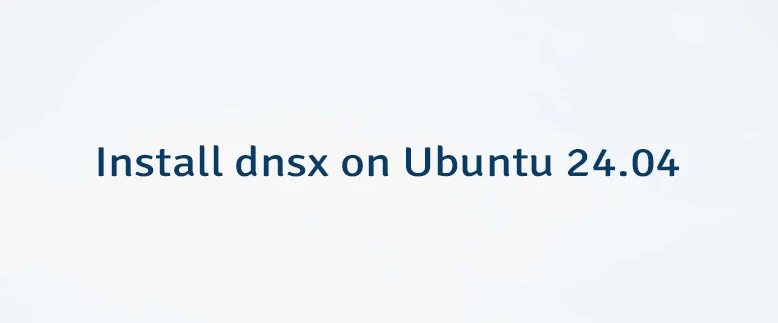


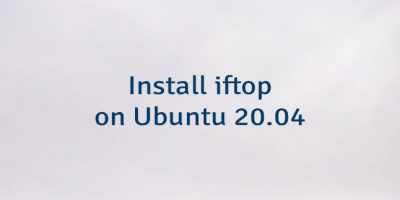
Leave a Comment
Cancel reply