Lynis is a command line tool for security auditing, vulnerability detection, system hardening, and more. This tool scans the system to find configuration mistakes, vulnerable packages, insecure services, wrong filesystem permissions and other security issues.
This tutorial explains how to install Lynis on Ubuntu 20.04.
Install Lynis
Download GPG key:
sudo wget -qO /etc/apt/trusted.gpg.d/cisofy-key.asc https://packages.cisofy.com/keys/cisofy-software-public.keyConfigure APT package manager to skip downloading translations:
echo 'Acquire::Languages "none";' | sudo tee /etc/apt/apt.conf.d/99disable-translationsAdd the Lynis repository:
echo "deb https://packages.cisofy.com/community/lynis/deb/ stable main" | sudo tee /etc/apt/sources.list.d/cisofy-lynis.listNext, update the package lists:
sudo apt updateRun the following command to install Lynis:
sudo apt install -y lynisWhen installation is completed, we can check Lynis version:
sudo lynis --versionTesting Lynis
Run the lynis command to perform security audit:
sudo lynis audit systemAn example of audit report:
.......
[+] Boot and services
------------------------------------
- Service Manager [ systemd ]
- Checking UEFI boot [ DISABLED ]
- Checking presence GRUB2 [ FOUND ]
- Checking for password protection [ NONE ]
- Check running services (systemctl) [ DONE ]
.......
[+] File systems
------------------------------------
- Checking mount points
- Checking /home mount point [ SUGGESTION ]
- Checking /tmp mount point [ SUGGESTION ]
- Checking /var mount point [ SUGGESTION ]
.......Uninstall Lynis
If you want to completely remove Lynis, execute the following command:
sudo apt purge --autoremove -y lynisRemove GPG key, repository and APT config file:
sudo rm -rf /etc/apt/trusted.gpg.d/cisofy-key.asc
sudo rm -rf /etc/apt/sources.list.d/cisofy-lynis.list
sudo rm -rf /etc/apt/apt.conf.d/99disable-translationsRemove logs:
sudo rm -rf /var/log/lynis*
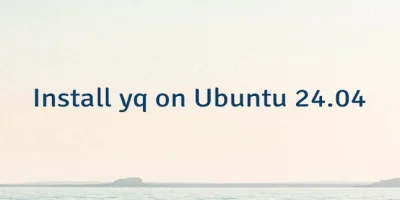

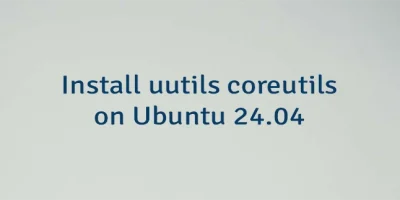
Leave a Comment
Cancel reply