Ddosify is an open-source HTTP load testing tool. It allows to test web application against DDoS attacks by sending specified number of requests in a given amount of time. Ddosify is written in Go programming language.
This tutorial shows how to install Ddosify on Ubuntu 20.04.
Install Ddosify
Download the latest Debian package (.deb) from releases page of the Ddosify repository:
wget -qO ddosify.deb https://github.com/ddosify/ddosify/releases/latest/download/ddosify_amd64.debInstall Ddosify:
sudo apt install -y ./ddosify.debWhen installation is finished, we can check Ddosify version:
ddosify -versionRemove unnecessary .deb file:
rm -rf ddosify.debTesting Ddosify
The ddosify command can be used in different ways. For example, the following command performs a load testing by sending 50 requests in 10 seconds for specified website URL:
ddosify -t http://192.168.0.174 -d 10 -n 50Test results are printed in the following format:
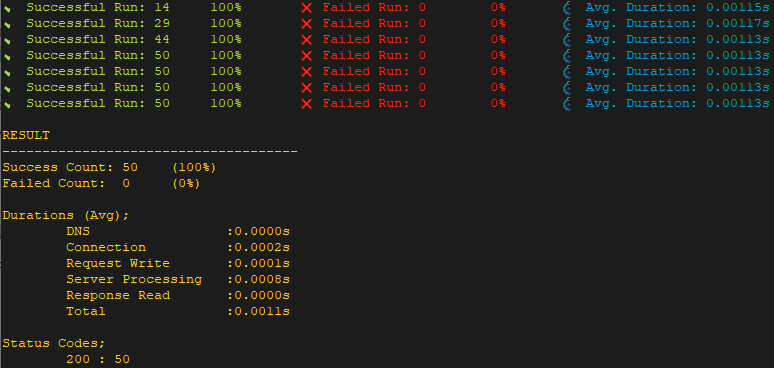
Uninstall Ddosify
If you decided to completely remove Ddosify, run the following command:
sudo apt purge --autoremove -y ddosify


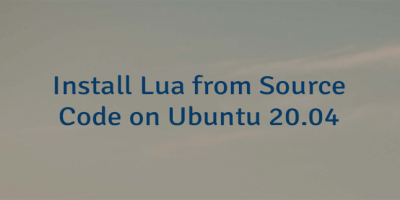
Leave a Comment
Cancel reply