PostgreSQL is a cross-platform relational database that allows to access data using SQL language. PostgreSQL is an open-source project that available under the PostgreSQL License.
This tutorial shows how to install PostgreSQL 16 on Ubuntu 22.04.
Install PostgreSQL
Download GPG key:
sudo wget -qO /etc/apt/trusted.gpg.d/pgdg.asc https://www.postgresql.org/media/keys/ACCC4CF8.ascAdd repository:
echo "deb http://apt.postgresql.org/pub/repos/apt $(lsb_release -sc)-pgdg main" | sudo tee /etc/apt/sources.list.d/pgdg.listUpdate the package lists:
sudo apt updateRun the following command to install PostgreSQL 16:
sudo apt install -y postgresql-16When installation is completed, we can check PostgreSQL server version:
pg_config --versionThe following command can be used to check if PostgreSQL service is running:
sudo service postgresql statusWe can also stop, start and restart the service:
sudo service postgresql stopsudo service postgresql startsudo service postgresql restartConfiguring PostgreSQL
During PostgreSQL installation, a postgres superuser has been created. By default, postgres superuser doesn't have password and use peer authentication, which only supported on local connections. Peer authentication retrieves the client's OS username and compares it with the allowed database username.
A postgres superuser also can connect by providing a password. Before that, we need to run the following command to set password for postgres superuser:
sudo -u postgres psql -c "ALTER USER postgres WITH PASSWORD 'pwd123';"Now try to connect to server using password:
psql -h 127.0.0.1 -U postgresType \q to exit interactive mode.
By default, PostgreSQL server listens only for local client connections. Remote access to the PostgreSQL server can be enabled by adding listen_addresses = '*' in the postgresql.conf file. The following command replaces #listen_addresses = 'localhost' line to desired line:
sudo sed -i -e "s/#listen_addresses = 'localhost'/listen_addresses = '*'/" /etc/postgresql/16/main/postgresql.confWe also we need to execute the following commands to add two lines in the pg_hba.conf file for accepting IPv4 and IPv6 remote connections:
echo 'host all all 0.0.0.0/0 scram-sha-256' | sudo tee -a /etc/postgresql/16/main/pg_hba.confecho 'host all all ::/0 scram-sha-256' | sudo tee -a /etc/postgresql/16/main/pg_hba.confRestart PostgreSQL service:
sudo service postgresql restartNow we can connect to the PostgreSQL server from a remote host:
psql -h 192.168.0.48 -U postgresUninstall PostgreSQL
Run the following command if you want to completely remove any package with a name that starts with postgresql and anything related to it:
sudo DEBIAN_FRONTEND=noninteractive apt purge --autoremove -y postgresql*Remove GPG key and repository:
sudo rm -rf /etc/apt/trusted.gpg.d/pgdg.ascsudo rm -rf /etc/apt/sources.list.d/pgdg.listRemove PostgreSQL user:
sudo deluser postgresYou can also remove PostgreSQL commands history file:
rm -rf ~/.psql_history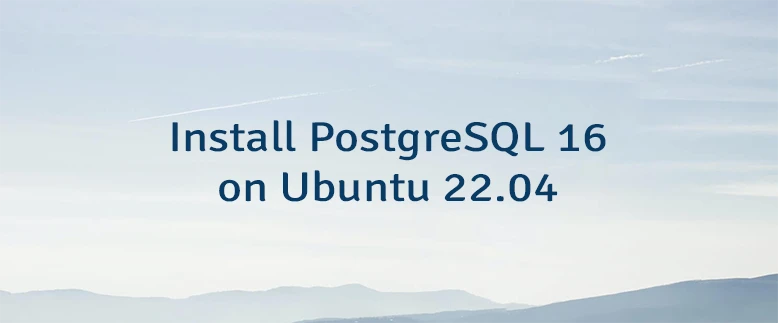
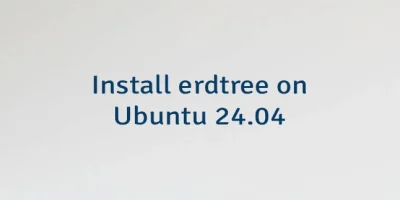
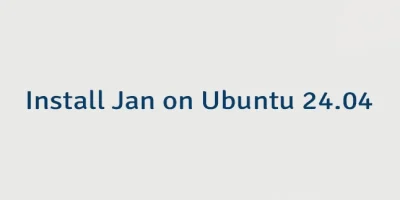

The 1 Comment Found
Most concise PostgreSQL installation tutorial I have seen so far. It has all installation related information one needs.
Leave a Comment
Cancel reply