The typos is a source code spell checker via command line. It is an open-source tool that is written in the Rust programming language. This tutorial demonstrates how to install typos spell checker on Ubuntu 24.04.
Install typos
Obtain the newest version of typos directly from its GitHub repository and assign to variable:
TYPOS_VERSION=$(curl -s "https://api.github.com/repos/crate-ci/typos/releases/latest" | grep -Po '"tag_name": "v\K[0-9.]+')Download typos using the determined version:
wget -qO typos.tar.gz https://github.com/crate-ci/typos/releases/latest/download/typos-v$TYPOS_VERSION-x86_64-unknown-linux-musl.tar.gzExtract the executable to the /usr/local/bin directory:
sudo tar xf typos.tar.gz -C /usr/local/bin ./typosExecute the command to check the typos version:
typos --versionRemove the unnecessary file:
rm -rf typos.tar.gzTesting typos
Create a simple JavaScript file for testing:
echo "console.log('Helo world');" > main.jsTo use typos, simply run the command typos followed by the file you want to check:
typos main.jsThis will scan main.js for spelling errors and report any issues found:

Uninstall typos
To remove typos, simply delete the associated file:
sudo rm -rf /usr/local/bin/typos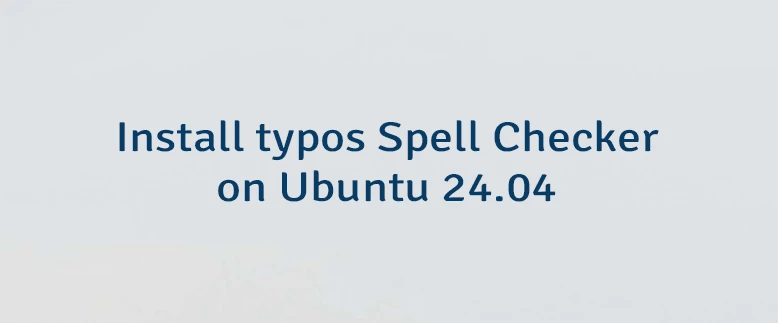
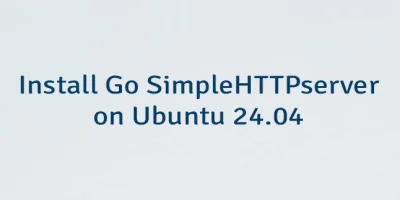

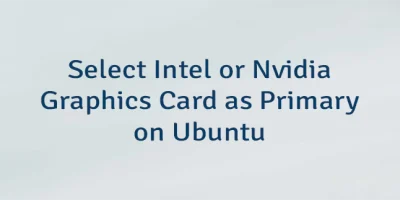
Leave a Comment
Cancel reply