When developing an application that uses Internet access, we often need to load an image from a URL and display it into ImageView. To do that, we can use AsyncTask.
Application should have Internet access. So, we need to request the INTERNET permission in the manifest file.
app/src/main/AndroidManifest.xml
<?xml version="1.0" encoding="utf-8"?>
<manifest xmlns:android="http://schemas.android.com/apk/res/android"
package="com.example.app">
<uses-permission android:name="android.permission.INTERNET" />
<application>
...
</application>
</manifest>In the layout XML file, we added a ImageView that will be used to display an image.
app/src/main/res/layout/activity_main.xml
<?xml version="1.0" encoding="utf-8"?>
<RelativeLayout xmlns:android="http://schemas.android.com/apk/res/android"
xmlns:tools="http://schemas.android.com/tools"
android:layout_width="match_parent"
android:layout_height="match_parent"
tools:context=".MainActivity">
<ImageView
android:id="@+id/myImageView"
android:layout_width="wrap_content"
android:layout_height="wrap_content"
android:layout_centerInParent="true" />
</RelativeLayout>We created a new class that extends AsyncTask. The BitmapFactory.decodeStream() method can be used to decode an input stream into a bitmap.
app/src/main/java/com/example/app/LoadImageTask.kt
package com.example.app
import android.graphics.Bitmap
import android.graphics.BitmapFactory
import android.os.AsyncTask
import android.widget.ImageView
import java.io.IOException
import java.net.URL
class LoadImageTask(private val imageView: ImageView) : AsyncTask<String, Void, Bitmap>()
{
override fun doInBackground(vararg urls: String): Bitmap?
{
try {
val stream = URL(urls[0]).openStream()
return BitmapFactory.decodeStream(stream)
} catch (e: IOException) {
e.printStackTrace()
}
return null
}
override fun onPostExecute(bitmap: Bitmap?)
{
imageView.setImageBitmap(bitmap)
}
}In the main activity, we execute a task that downloads an image from a specified URL and displays an image in the ImageView. The task runs in the background and doesn't block the UI thread.
app/src/main/java/com/example/app/MainActivity.kt
package com.example.app
import androidx.appcompat.app.AppCompatActivity
import android.os.Bundle
import kotlinx.android.synthetic.main.activity_main.*
class MainActivity : AppCompatActivity()
{
override fun onCreate(savedInstanceState: Bundle?)
{
super.onCreate(savedInstanceState)
setContentView(R.layout.activity_main)
LoadImageTask(myImageView).execute("https://picsum.photos/400")
}
}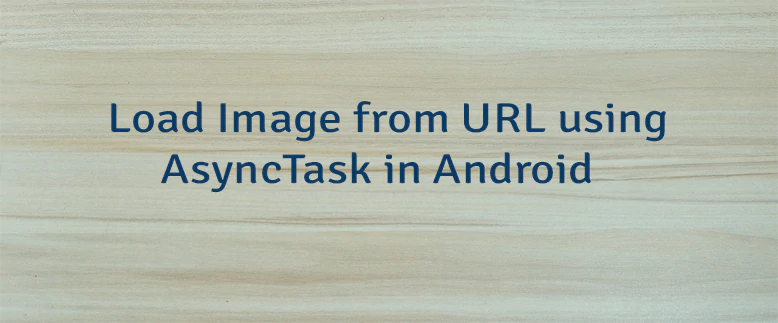


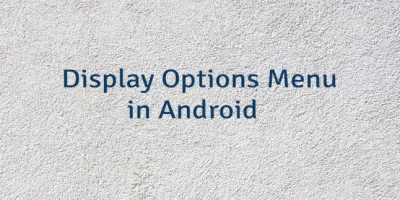
Leave a Comment
Cancel reply