Working with Linux as system administrator, there likely will be times that need to lock the user. It can be useful when limiting access to a system temporary. This tutorial shows how to lock and unlock user in Linux.
Linux provides passwd command for working with passwords of a users. This command also can be used to lock and unlock user. The passwd command basically works with /etc/passwd file.
To lock a user, use the option -l with username as follows:
sudo passwd -l johnStatus of a user can be checked with -S option:
sudo passwd -S johnOutput example:
john L 06/12/2022 0 99999 7 -1The second field in the output means:
PorPS- user has a password (user is unlocked).LorLK- user is locked.
To unlock a user, use the option -u with username as follows:
sudo passwd -u john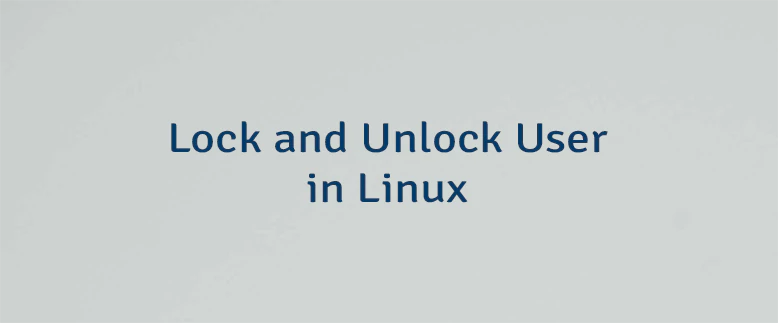
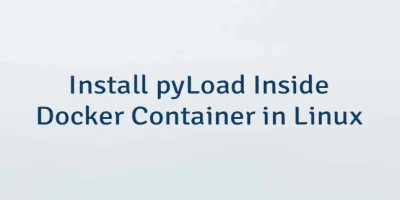

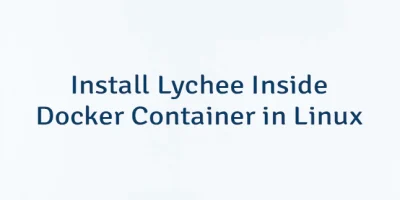
Leave a Comment
Cancel reply