Laravel framework has a debug mode that helps to debug application during development. Debug mode determines what information can be displayed to the user when an error occurs.
This tutorial provides 3 methods how to check if debug mode is enabled in Laravel 9 application.
Debug mode can be enabled or disabled by using the APP_DEBUG environment variable in the .env file.
.env
APP_DEBUG=trueDon't forget to clear configuration cache if .env has been changed.
php artisan config:cacheMethod 1 - 'App' facade
The App facade provides the hasDebugModeEnabled method to determine if debug mode is enabled.
app/Http/Controllers/TestController.php
<?php
namespace App\Http\Controllers;
use Illuminate\Http\Response;
use Illuminate\Support\Facades\App;
class TestController extends Controller
{
public function index(): Response
{
$debug = App::hasDebugModeEnabled();
return new Response($debug ? 'Enabled' : 'Disabled');
}
}Method 2 - 'app' helper function
The app helper function allows getting an instance of Application class. It provides the hasDebugModeEnabled method to determine if debug mode is enabled.
app/Http/Controllers/TestController.php
<?php
namespace App\Http\Controllers;
use Illuminate\Http\Response;
class TestController extends Controller
{
public function index(): Response
{
$debug = app()->hasDebugModeEnabled();
return new Response($debug ? 'Enabled' : 'Disabled');
}
}Method 3 - 'config' helper function
The config helper function can be used to determine if debug mode is enabled.
app/Http/Controllers/TestController.php
<?php
namespace App\Http\Controllers;
use Illuminate\Http\Response;
class TestController extends Controller
{
public function index(): Response
{
$debug = config('app.debug');
return new Response($debug ? 'Enabled' : 'Disabled');
}
}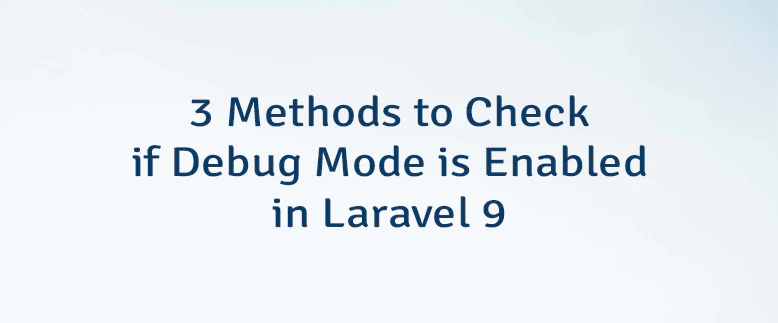



Leave a Comment
Cancel reply