When working with Docker, it can be useful to monitor real-time events from the Docker server. Events are reported when some action occurs, such as stopping or starting a container. This tutorial demonstrates how to monitor events of Docker server.
The docker events command can be used to monitor real-time events from the Docker server.
docker eventsFor example, if someone starts Docker container, the network connect and container start events are reported:
2022-11-26T08:39:36.016279348Z network connect 0f807790699edec715ff8c058200e570cbf69dfca04591ef59e0637118b456a2 (container=7169536fee33730fb761d33f2ef14fce9c178f63607ead6103e70fbe9d3527fb, name=bridge, type=bridge)
2022-11-26T08:39:36.749258323Z container start 7169536fee33730fb761d33f2ef14fce9c178f63607ead6103e70fbe9d3527fb (image=nginx, maintainer=NGINX Docker Maintainers <docker-maint@nginx.com>, name=nginx)

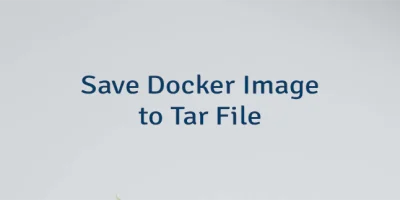

Leave a Comment
Cancel reply