Android allows to read calendar events using Calendar Provider. It manages access to a central repository that stores information about calendars, events, attendees, reminders, and other related data. The Calendar Provider is a content provider component.
Application should have access to read calendar events. So, we need to request the READ_CALENDAR permission in the manifest file.
app/src/main/AndroidManifest.xml
<?xml version="1.0" encoding="utf-8"?>
<manifest xmlns:android="http://schemas.android.com/apk/res/android"
package="com.example.app">
<uses-permission android:name="android.permission.READ_CALENDAR" />
<application>
...
</application>
</manifest>Using the method ContextCompat.checkSelfPermission() we check if required permission was granted. If not, then we request permission by calling the method ActivityCompat.requestPermissions().
A ContentResolver object resolves a URI to the Calendar Provider. The method ContentResolver.query() returns a Cursor. We iterate through the Cursor using the method moveToNext() to retrieve a list of event title, the time when the event starts and ends. If event was deleted, then deleted column is equal to 1.
app/src/main/java/com/example/app/MainActivity.kt
package com.example.app
import android.Manifest
import android.content.pm.PackageManager
import androidx.appcompat.app.AppCompatActivity
import android.os.Bundle
import android.provider.CalendarContract
import android.util.Log
import androidx.core.app.ActivityCompat
import androidx.core.content.ContextCompat
import java.text.SimpleDateFormat
import java.util.*
class MainActivity : AppCompatActivity()
{
private val permission: String = Manifest.permission.READ_CALENDAR
private val requestCode: Int = 1
override fun onCreate(savedInstanceState: Bundle?)
{
super.onCreate(savedInstanceState)
setContentView(R.layout.activity_main)
if (ContextCompat.checkSelfPermission(this, permission)
!= PackageManager.PERMISSION_GRANTED
) {
ActivityCompat.requestPermissions(this, arrayOf(permission), requestCode)
} else {
readCalendarEvents()
}
}
private fun readCalendarEvents()
{
val titleCol = CalendarContract.Events.TITLE
val startDateCol = CalendarContract.Events.DTSTART
val endDateCol = CalendarContract.Events.DTEND
val projection = arrayOf(titleCol, startDateCol, endDateCol)
val selection = CalendarContract.Events.DELETED + " != 1"
val cursor = contentResolver.query(
CalendarContract.Events.CONTENT_URI,
projection, selection, null, null
)
val titleColIdx = cursor!!.getColumnIndex(titleCol)
val startDateColIdx = cursor.getColumnIndex(startDateCol)
val endDateColIdx = cursor.getColumnIndex(endDateCol)
val formatter = SimpleDateFormat("yyyy-MM-dd HH:mm", Locale.US)
while (cursor.moveToNext()) {
val title = cursor.getString(titleColIdx)
val startDate = formatter.format(Date(cursor.getLong(startDateColIdx)))
val endDate = formatter.format(Date(cursor.getLong(endDateColIdx)))
Log.d("MY_APP", "$title $startDate $endDate")
}
cursor.close()
}
}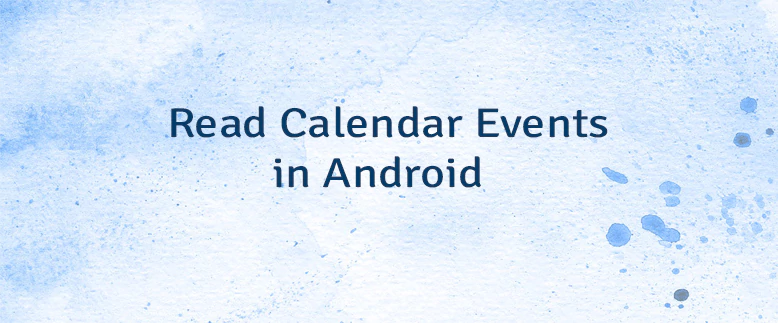
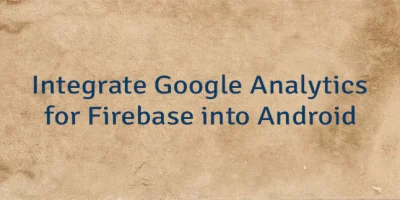
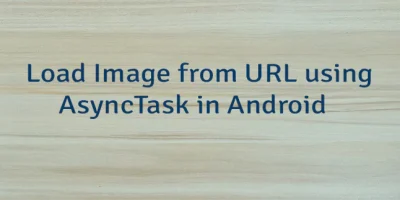
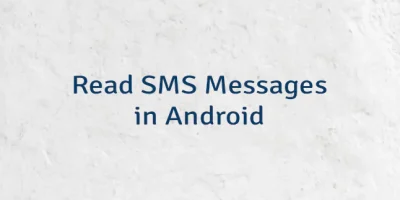
Leave a Comment
Cancel reply