When working with file manipulation in Linux system, may needed to remove empty lines from a file to make it easier to read or to be processed further. This tutorial shows how to do that.
Create a new file for testing:
printf "Line1\n\nLine2\n\nLine3\n" > test.txtThe sed command can be used for files processing. Run the following command to remove empty lines from a file:
sed -i '/^$/d' test.txtThe -i option will edit file in-place.

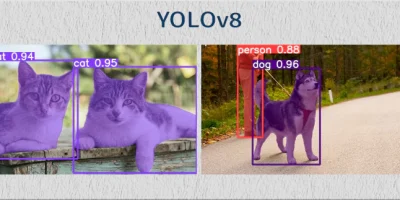


Leave a Comment
Cancel reply