The find is a command line tool that allows to search files and directories in a directory hierarchy based on conditions such as name, size, type, permissions, owner, etc.
This post provides usage examples of find command. Examples have been tested on Ubuntu 20.04 LTS.
Let's say we have the following directory hierarchy:
test/
├── config/
├── data1/
│ ├── config
│ ├── file1.txt
│ └── File1.txt
├── data2/
│ ├── file2.csv
│ └── file2.txt
├── file1.csv
├── file1.txt
└── my_file1.txtDirectory hierarchy can be created using these commands:
mkdir -p test/config test/data1 test/data2
touch test/data1/config test/data1/file1.txt test/data1/File1.txt
touch test/data2/file2.csv test/data2/file2.txt
touch test/file1.csv test/file1.txt test/my_file1.txt1. Find files by specific name
find test -name file1.txtOutput:
test/data1/file1.txt
test/file1.txt2. Find files by specific name while ignoring case
find test -iname file1.txtOutput:
test/data1/file1.txt
test/data1/File1.txt
test/file1.txt3. Find files by pattern
- Find files which name starts with a specific string:
find test -name file2*Output:
test/data2/file2.csv
test/data2/file2.txt- Find files which name ends with a specific string:
find test -name *file1.txtOutput:
test/data1/file1.txt
test/file1.txt
test/my_file1.txt4. Find files by extension
find test -name *.csvOutput:
test/file1.csv
test/data2/file2.csv5. Find files by type
- Find regular files:
find test -type f -name configOutput:
test/data1/config- Find directories:
find test -type d -name configOutput:
test/configAvailable file types:
| Type | Description |
|---|---|
b | Block device |
c | Character device |
d | Directory |
p | Named pipe (FIFO) |
f | Regular file |
l | Symbolic link |
s | Socket |

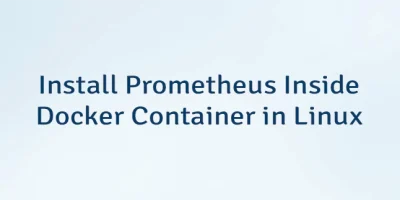


Leave a Comment
Cancel reply