PasswordHasher component provided by Symfony can be used to hash and verify passwords. This tutorial shows examples how to verify that password matches hash for a given user in Symfony 7 application.
Install PasswordHasher component, if not already done:
composer require symfony/password-hasherFor testing purpose, we created a simple User class that implements PasswordAuthenticatedUserInterface and has password property:
src/Entity/User.php
<?php
namespace App\Entity;
use Symfony\Component\Security\Core\User\PasswordAuthenticatedUserInterface;
class User implements PasswordAuthenticatedUserInterface
{
private string $password;
public function getPassword(): string { return $this->password;}
public function setPassword(string $password): void { $this->password = $password; }
}Framework use
Password hasher is configured in the security.yaml file as follows:
config/packages/security.yaml
security:
# ...
password_hashers:
Symfony\Component\Security\Core\User\PasswordAuthenticatedUserInterface: autoInject UserPasswordHasherInterface dependency in your controller or service and use the isPasswordValid method to verify that the password matches the hash for a given user.
src/Controller/TestController.php
<?php
namespace App\Controller;
use App\Entity\User;
use Symfony\Component\HttpFoundation\Response;
use Symfony\Component\PasswordHasher\Hasher\UserPasswordHasherInterface;
use Symfony\Component\Routing\Attribute\Route;
class TestController
{
#[Route('/')]
public function index(UserPasswordHasherInterface $passwordHasher): Response
{
$user = new User();
$user->setPassword('$2y$13$KTK7ivRev5/VD8MLqjA.VOv3uU7N/08vn7ruU3I4MiFHQ9O7ccITe');
$plaintextPassword = 'pwd123';
if (!$passwordHasher->isPasswordValid($user, $plaintextPassword)) {
return new Response('Invalid password');
}
return new Response('Valid password');
}
}Standalone use
PasswordHasher component can be used in any PHP application independently of the Symfony framework. We can create an instance of password hasher using the PasswordHasherFactory class.
test.php
<?php
use App\Entity\User;
use Symfony\Component\PasswordHasher\Hasher\PasswordHasherFactory;
use Symfony\Component\PasswordHasher\Hasher\UserPasswordHasher;
use Symfony\Component\Security\Core\User\PasswordAuthenticatedUserInterface;
require_once __DIR__.'/vendor/autoload.php';
$passwordHasherFactory = new PasswordHasherFactory([
PasswordAuthenticatedUserInterface::class => ['algorithm' => 'auto'],
]);
$passwordHasher = new UserPasswordHasher($passwordHasherFactory);
$user = new User();
$user->setPassword('$2y$13$KTK7ivRev5/VD8MLqjA.VOv3uU7N/08vn7ruU3I4MiFHQ9O7ccITe');
$plaintextPassword = 'pwd123';
if (!$passwordHasher->isPasswordValid($user, $plaintextPassword)) {
echo 'Invalid password';
die;
}
echo 'Valid password';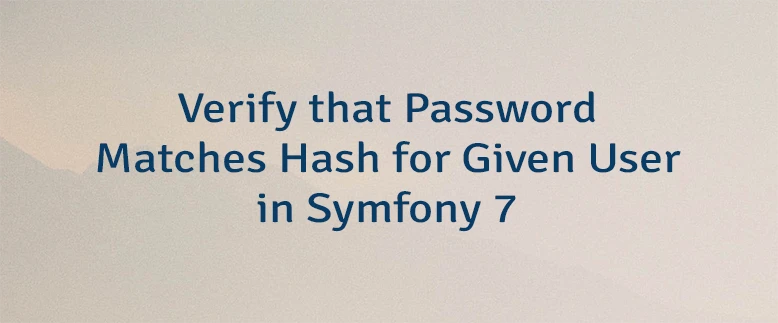



Leave a Comment
Cancel reply