When working on larger CMake-based projects, it's common to have multiple executables, libraries, or tests defined in a single project. By default, running a build command compiles all targets - which can be time-consuming. Luckily, CMake allows you to build specific targets independently, saving time and improving workflow efficiency. This tutorial shows how to build specific targets using CMake.
Here's a simple CMakeLists.txt file defining two executables: myapp and myapp_test.
cmake_minimum_required(VERSION 3.27)
project(myapp)
set(CMAKE_CXX_STANDARD 17)
add_executable(${PROJECT_NAME} main.cpp)
add_executable(${PROJECT_NAME}_test test.cpp)Before building, generate the build files:
cmake -S . -B buildWe can use --target option (-t shorthand) to build specific targets, instead of everything. For example, to build a single target myapp:
cmake --build build -t myappcmake --build build --target myappWe can also specify more than one target separated by spaces:
cmake --build build -t myapp myapp_testIn summary, building specific targets with CMake is a good way to streamline the development workflow, especially in multi-target projects. By selectively building only the executables or libraries you're actively working on, you can save time, reduce unnecessary rebuilds, and keep the iterations fast and efficient.

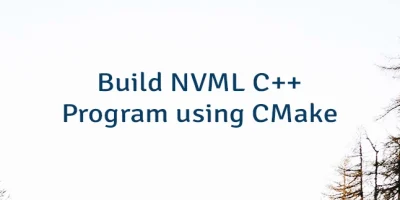

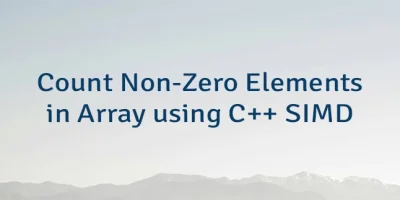
Leave a Comment
Cancel reply