Symfony comes with powerful features to simplify web development. One essential aspect of building applications is dealing with file paths. Symfony provides a convenient way to canonicalize paths, ensuring consistency and avoiding potential issues related to path variations. This tutorial explains how to canonicalize path in Symfony 7.
Path canonicalization involves transforming a given path into its standardized form. This process helps in eliminating redundant components, resolving symbolic links, and ensuring a consistent representation of the path.
Filesystem component provided by Symfony is a powerful tool for working with file paths. The canonicalize method within the Path class is designed to canonicalize a path. This method returns the shortest path name equivalent to the given path. It applies various rules, such as removes segments (. and ..), converts backslashes (\) into forward slashes (/), etc.
<?php
require_once __DIR__.'/vendor/autoload.php';
use Symfony\Component\Filesystem\Path;
$arg = '/var/www/public/project/../index.html';
echo Path::canonicalize($arg); // /var/www/public/index.htmlThe table below illustrates different situations to help you better understand how the method operates:
| Argument | Result |
|---|---|
/var/www/public/project/../index.html | /var/www/public/index.html |
/var/www/../../etc/php | /etc/php |
/../../etc/php | /etc/php |
../../etc/php | ../../etc/php |
./var/./www | var/www |
/./var/./www | /var/www |
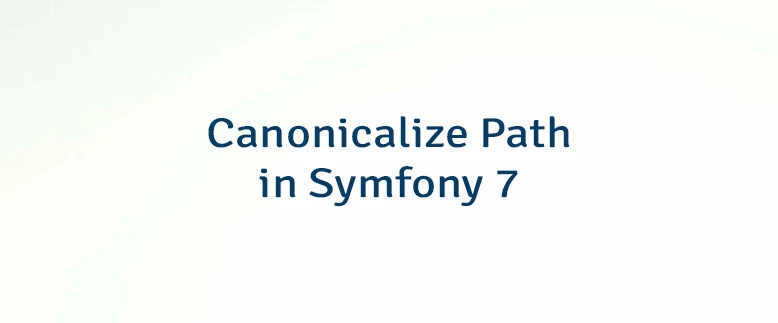
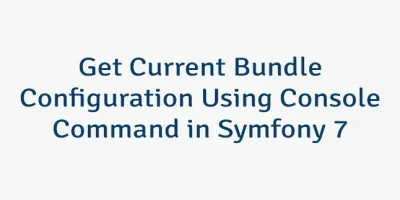


Leave a Comment
Cancel reply